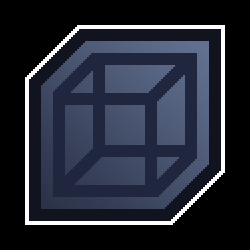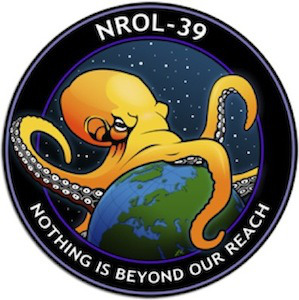3840x1080 at 60%?
1920x1080 not in the list?
I’d of expected that to be the most popular.
You should get your eyes checked for real. Certificates or not your wrong. 👍 even you aren't infallible.
Ps. You are definitely wrong lol, you don't need a degree to know this you just need a 4k and 1440p monitor side by side, which I have. Also my PC can definitely drive the 4k display (7800x3d 4090). So you can tell me what you want but my eyes are telling me you are 1,000% wrong.
It literally says multi monitor in the top left, there's no single monitor setups here.
Bingo, so it does. I missed that, thanks.
1920x1080 is the most popular, as I expected.

I'm surprised 4K monitor adoption is still under 4%, less than 1366x768 laptop resolution. I guess I was blinded by graphics card marketing, most can't really afford to shell out for 4K yet.
It's not that most people can't pay for it, sure, a lot can't. It's also just that 4k doesn't really make sense for gaming over 1440p on a 27inch screen.
I mean it definitelyooks sharper even at that size but for the cost to performance hit it's not currently worth it over 1440 for sure. Maybe in another 5-10 years 4k will be more worth it.
It looks sharper when you're staring at edges, it's not really all that noticeable when playing a game and looking around at all. 4k will probably go mainstream, but not because it makes sense, more as a "fuck it why not".
I have a 27" 2160p and 27" 1440p monitor side by side to each other and 4k looks much sharper all the time, let's not be dishonest here.
Side to side yeah lmao. But with a normal ips monitor, with normal pixel response times, regular 120hz, you'll barely notice it if you're not actively looking for it or trying to compare. It's not that complicated of a concept
Primary Display Resolution: 1920x1080 60.75% -0.72%
Multi-Monitor Desktop Resolution: 3840x1080 60.70% -0.36%
maybe the "Multi-Monitor Desktop Resolution" is excluding single monitor setups, so it would make sense that there is no 1920x1080 in there
I don't see any common single monitor resolutions in that list so they're definitely excluding single monitor setups from that list, which is good
I think they are mixing up single monitor and multi monitor setups
Primary Display Resolution 1920 x 1080 60.75%
Multi-Monitor Desktop Resolution 3840 x 1080 60.70%
I run 3840x1080. Two 1080p screens next to each other. Seems hard to believe that no one runs a single 1080p display, but maybe that's the case?
Top left: multi monitor resolution These numbers exclude single monitor setups.
Well that'll explain it 😁
deleted by creator
The 60/20 of two 1080p and two 1440p seems right, but how is there another 50% of “other”?
Probably can’t resolve monitors with distinct resolutions into one large one. How would a 2160p and a 1440p setup be displayed in this list?
That makes sense, but if 50% of setups are that way, shouldn’t the rest also only add up to 50%? There’s around 150% listed here
Probably based on what the actual monitor resolutions are and not just the raw multi monitor result as you can create an almost endless variation of those when you start matching the resolution position based on the physical location of the monitors.
E.g in a setup like this even if both would be 1920x1080, you'd end up with something random like 3840 x 1428.
The results are perpetually botched
Copied from another comment (not sure how to link)
Top left: multi monitor resolution These numbers exclude single monitor setups.