Forget AI. Google just created a version of its search engine free of all the extra junk it has added over the past decade-plus. All you have to do is add “udm=14” to the search URL.
While Google made its AI-focused changes known on its biggest stage—during its Google I/O event—the Web filter was curiously announced on Twitter by Search Liaison Danny Sullivan.
As Sullivan wrote:
- We’ve added this after hearing from some that there are times when they’d prefer to just see links to web pages in their search results, such as if they’re looking for longer-form text documents, using a device with limited internet access, or those who just prefer text-based results shown separately from search features. If you’re in that group, enjoy!*
More About
https://arstechnica.com/gadgets/2024/05/google-searchs-udm14-trick-lets-you-kill-ai-search-for-good/
https://venturebeat.com/ai/how-to-use-google-search-without-ai-the-udm14-work-around/


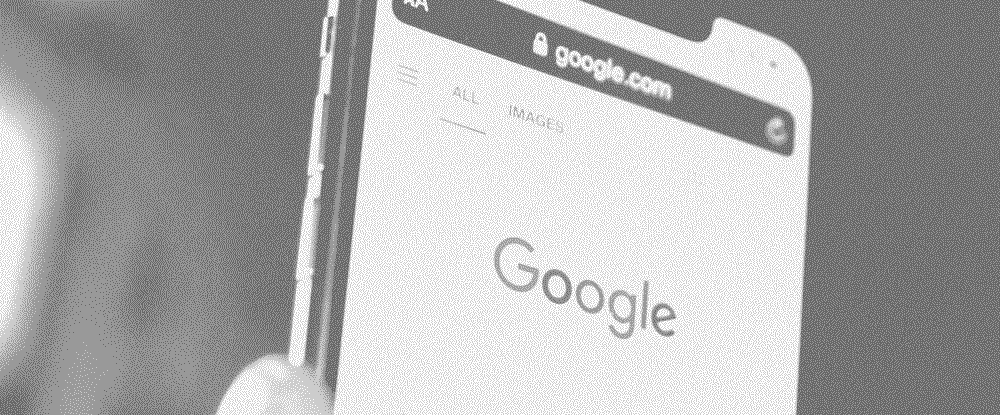
Using just one example: I used to go to Google to search for news articles. Now, I cannot find those same articles using Google, but if I search really, Really, REALLY hard I can sometimes find them using DuckDuckGo (DDG). The search experience using Google was a million times better, ten years ago, than DDG is now, however DDG can work, whereas Google flat refuses to work no matter what I try.
And the reason why is illuminating: they try to push their SEO content, to “sell” me what they want me to see, rather than what I wanted to see. Even if I typed in the exact, precise title of what I wanted, but then lets say that I am off on one word like not sure if it was plural or not hence cannot put the title in quotes, Google will not show it often even on higher page numbers like 10, and instead just shows a steady stream of “popular” content. I recall a specific instance where I literally had the article pulled up on my phone, and I was trying to find the same article from a year or two in the past and even typing in the title, it just wouldn’t do it, so I gave up and just typed out the URL manually. Sometimes also I will try to find a specific video, and it shows me videos that they think I want to see, but even with the title matching it really struggles to show older content, even when it was super popular at the time.
Tbf it has actually gotten much better lately, compared to a couple of years ago, though the way that it seems to have gotten better is with all these extra ad-ons that they’ve put onto their pages. Like it used to be that if you pick some random word - let’s use “serenity” as the example - it would show you almost nothing related to the definition of that word until page 2 or 3, and instead show various pages about the (awesome) Joss Whedon movie of that name. Now, the little blurb (“widget”? I have no idea what that element is called) from Oxford Languages showing the dictionary definition as the second-to-top item, almost, after a very small “See results about Serenity 2019 film”, and also a whole right-hand sidebar (on my desktop browser) about it, but the point is that it does show the definition, very high up in the list. Then for me I get imdb (2005) film, imdb (2019) film, wikipedia (2005) film, and then finally the Merriam-Webster definition page (btw I really hate how browsers won’t allow us to select text that we would like to copy, but they have decided that they know better what they will allow us to do). And then ofc Serenity official trailer with Matthew McConaughey, Rotten Tomatoes review, again a Dictionary(.com) definition, the Serenity Symphonic Metal band, Amazon.com HD-DVD, Cambridge dictionary - this is a lot better than it used to be! And yeah, DDG is similar.
It is a constantly evolving landscape, and depends heavily on what types of content you are searching for too.