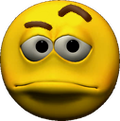If not then replace or reseat the two cables that provide power and data bus to the drive and try again.
If the bios sees the drive then use a windows environment to make sure the efi/mbr is working okay. This can be a multi step process. Medicat usb has a windows environment and here’s the Michael Dell company on the step by step process.
To recover data: have some device to put data on. Have some way to boot the computer like the medicat usb I linked earlier. Boot off your usb and pull everything from the /users/ directory. Unless you’re hiding sailor moon porno in /system32 then you’ll be fine with that.
I have a new computer coming next week and the only important shit I have on here are some automatic account logins so once I do all that I’ll be back up and running I just had hoped it would last another week. The SSD or motherboard are toast I think.
Go into bios and see if it recognizes the drive
If not then replace or reseat the two cables that provide power and data bus to the drive and try again.
If the bios sees the drive then use a windows environment to make sure the efi/mbr is working okay. This can be a multi step process. Medicat usb has a windows environment and here’s the Michael Dell company on the step by step process.
To recover data: have some device to put data on. Have some way to boot the computer like the medicat usb I linked earlier. Boot off your usb and pull everything from the /users/ directory. Unless you’re hiding sailor moon porno in /system32 then you’ll be fine with that.
Reply if you need help.
I have a new computer coming next week and the only important shit I have on here are some automatic account logins so once I do all that I’ll be back up and running I just had hoped it would last another week. The SSD or motherboard are toast I think.
What motherboard