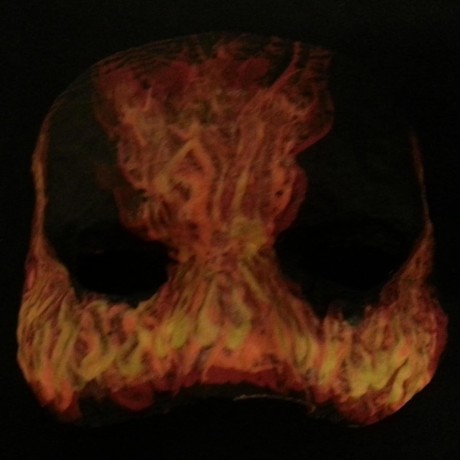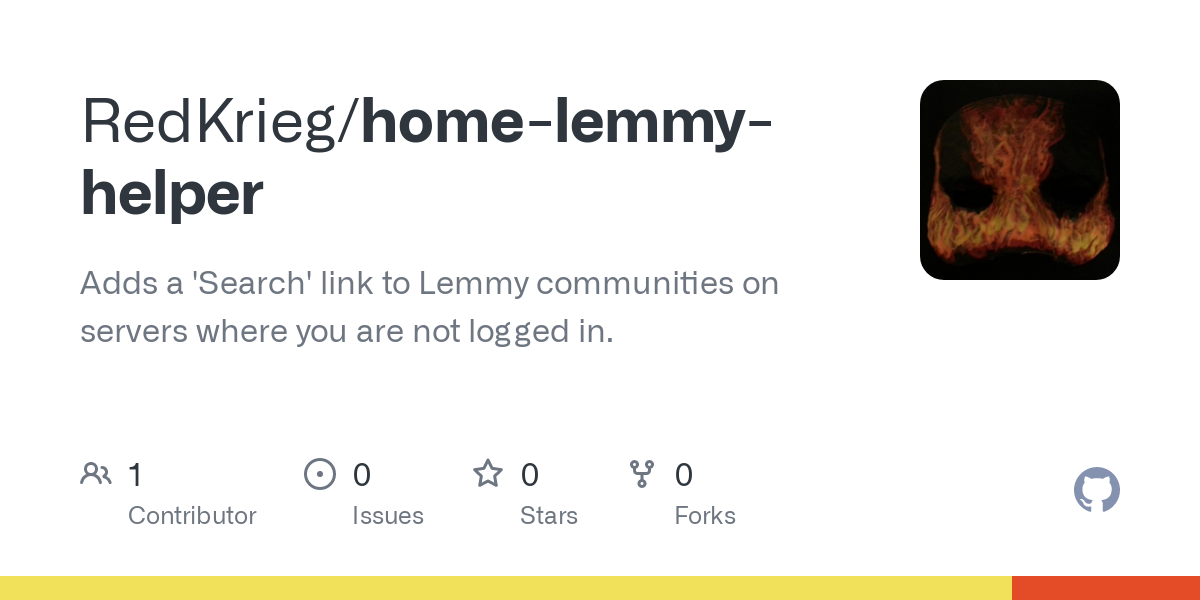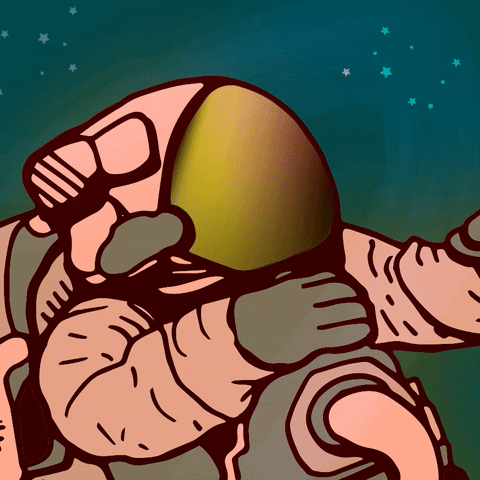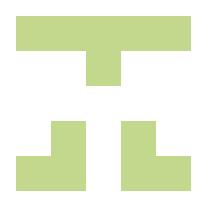I’ve been annoyed by the “copy !communityname@server.host to your instance’s search” aspect of joining new communities. To make this more streamlined I created this extension to add a “Search on [myhomeinstance]” button on community pages. It’s currently submitted for approval in the chrome web store, which could take a few days, but you should be able to install it as an unpacked extension in developer mode today. Please let me know what you think and if you have any suggestions.
please explain how to install this to a guy with fat thumbs and no idea what he’s doing. do i just copy the folder or something? and if so, where to? thanks in advance. seems like a fantastic tool
Until it’s approved in the web store, you have to:
- Download the extension files from github.
- Open chrome://extensions/
- Click “Load unpacked”
- Navigate to the folder that contains “manifest.json”
- Click “Select”
- Open the extension options to set your home instance (default is lemmy.world)
Oh, you have to enable developer mode on the extensions page to “Load unpacked”
Thanks a lot for this! Downloading now.
Cool cool. What happens if the remote community isn’t found on the home instance due to a lack of initial federation?
Searching for it on your instance will force it to look it up.
Very nice!
Yeah, I initially wanted to take you directly to the community on your instance but currently you get a very basic 404 message like that. I went with the search option since it should show your instance’s UI regardless. If a future Lemmy release loads the yet-to-be-federated communities from url correctly, I’ll change this extension to do that.
Hey I have one but for kbin
I’d love to combine efforts to make these work for as many people as possible in the fediverse.
Dude I’m so down for this too, I tweaked the kbin-link to work for lemmy, we should message the person see if he’s interested in joining up efforts - even if they are not I certainly am!
https://addons.mozilla.org/en/firefox/addon/lemmy-link https://lemmy.world/post/141225
What’s the best way to message you also? Let’s get some dialog going and see if we can suss some cool stuff out
Thanks for making this. It was working well, but I had to disable it because Firefox was giving me little warnings that it was slowing down pages. It was actually making some other sites freeze, even when I didn’t have any lemmy pages open. I would have put this in a github issue, but the issues tab isn’t enabled.
I’m reachable here, @matrix.org, @gmail.com, and on libera.chat
with the modifications I made to kbin link it also works for lemmy, I don’t mind to combine efforts and have one repo for an extension. Just let me know
I don’t know if you are talking about me! But if so, then yes!
https://github.com/driccio98/kbin-link
Based on the two open issues, it could be made cross compatible pretty easily.Edit: seems his is slightly different, more for formatting links within posts.
bada bing bada boom here’s one I made earlier :D https://addons.mozilla.org/en/firefox/addon/lemmy-link https://lemmy.world/post/141225
That’s amazing!, so cool to see that little project be useful for others
Yes, I will update it in a bit, it improves performance a little
Can you describe to me how after the plugin is active, it should work for a Firefox user with a Kbin account browsing a Lemmy site? Is there any visual difference after the plugin is working? Or just links now go to your local Kbin server?
It should be a difference, a little kbin icon appears on mentions of lemmy communities like “! communityname@lemmy.ml”
Edit: I didn’t expect for people to use it so soon, I will give you more information in a bit when I get to my pcEdit 2: This is what you should see on “!communityname@lemmy.ml” type mentions. Is not working on kbin.social due to a bug but I will fix that very soon.
A Firefox version would be very nice
The latest version on GitHub works in developer edition. I’ll look in to getting it approved tomorrow.