- cross-posted to:
- pcgaming@lemmy.ca
- cross-posted to:
- pcgaming@lemmy.ca
Let’s put it this way; when Microsoft announced its plans to start adding features to Windows 10 once again, despite the operating system’s inevitable demise in October 2025, everyone expected slightly different things to see ported over from Windows 11. Sadly, the latest addition to Windows 10 is one of the most annoying changes coming from Windows 11’s Start menu.
Earlier this year, Microsoft introduced a so-called “Account Manager” for Windows 11 that appears on the screen when you click your profile picture on the Start menu. Instead of just showing you buttons for logging out, locking your device or switching profiles, it displays Microsoft 365 ads. All the actually useful buttons are now hidden behind a three-dot submenu (apparently, my 43-inch display does not have enough space to accommodate them). Now, the “Account Manager” is coming to Windows 10 users.
The change was spotted in the latest Windows 10 preview builds from the Beta and Release Preview Channels. It works in the same way as Windows 11, and it is disabled by default for now because the submenu with sign-out and lock buttons does not work.


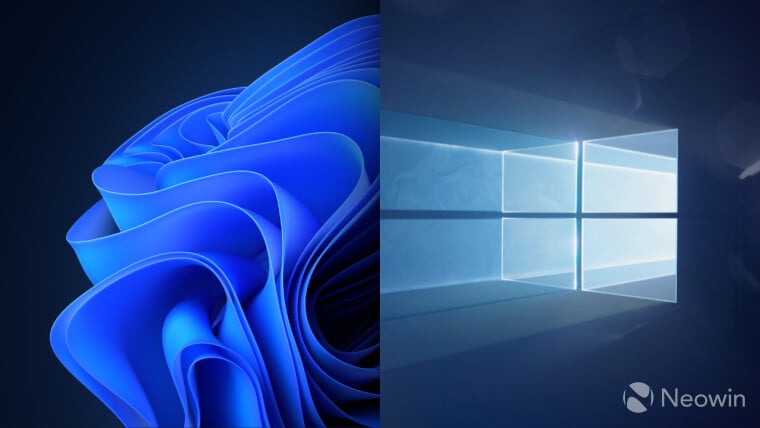
Lucky for me I only use my windows work laptop to remote into Linux.
Similarly, I use my windows work laptop for accessing remote (usually Linux) systems, and a few specific apps that are windows only.
My desktops are Linux (and of course my servers here as well), and I have a windows VM for those tools that are windows only that I need. Which I’ve modified that VM heavily to not have the normal junk from windows.
A recent decision for “security” will require using AAD joined machines only to access email/teams/etc. I was going to make an exception for my machines, then decided against it. My laptop now just sits off to the side, with only teams and outlook running, and its basically all I’ll use it for.
Well, I actually use Linux to remote into my work computer, to remote into Linux. I hate using a laptop at my desk, so I just stuck it on the shelf near the router.
It’s like riding a chariot made of dog shit into a wonderful land of freedom
That sucks. I use Ubuntu and SSH into redhat machines.