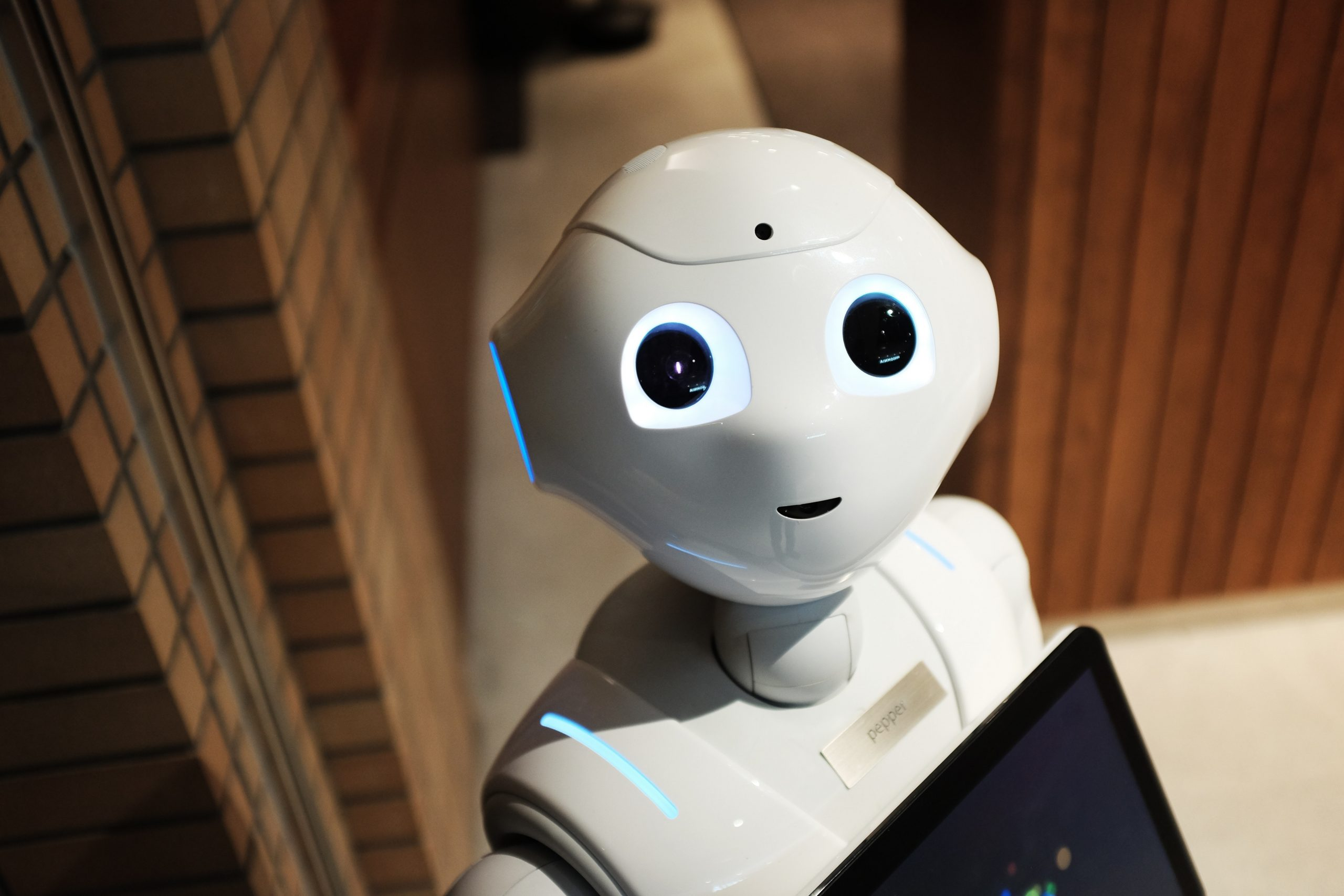We’ve been anticipating it for years, and it’s finally happening. Google is finally killing uBlock Origin – with a note on their web store stating that the extension will soon no longer be available because it “doesn’t follow the best practices for Chrome extensions”.
Now that it is finally happening, many seem to be oddly resigned to the idea that Google is taking away the best and most powerful ad content blocker available on any web browser today, with one article recommending people set up a DNS based content blocker on their network 😒 – instead of more obvious solutions.
I may not have blogged about this but I recently read an article from 1999 about why Gopher lost out to the Web, where Christopher Lee discusses the importance of the then-novel term “mind share” and how it played an important part in dictating why the web won out. In my last post, I touched on the importance of good information to democracies – the same applies to markets (including the browser market) – and it seems to me that we aren’t getting good information about this topic.
This post is me trying to give you that information, to help increase the mind share of an actual alternative. Enjoy!
Switch to Firefox
Or a fork :)
Or a spoon
And my axe!
And my bow!
And my mustache!
Free rides!
Free Hat!
We kept Firefox alive for you all these years. You’re welcome.
Didn’t Google paying them loads of money keep FF alive?
Yes, but Google would not have done that if nobody used Firefox
Yes and it’s likely that they will not be allowed to any longer after Google lost their anti-trust case.
Finally made the switch to Firefox just 2 days ago. Great so far.
be sure to check out the extensions, there’s several that are game changers.
What are some of the game changing extensions?
For me, it was multi-account containers. All Meta properties open in their own independent, sandboxed tabs now. Xwitter opens in a different independent, sandboxed tab. It makes their tracking cookies useless, plus it also lets you be logged into the same service with multiple accounts simultaneously.
We’ll, uBlock 😎
Listen here, you little shit
Listen here, you little shit
Camelizer, will give you price history for anything on amazon.
Vimium. Allows you to use your keyboard to navigate instead of needing to always reach for the mouse.
Ad nauseum
deleted by creator
Libredirect
New tab tools.
You can even do a trick to make it your home tab
“I don’t care about cookies” although it does occasionally break some websites
probably different for everyone, for me i use Adblocker Ultimate Ublock Origin Enhancer for Youtube DeArrow Stylebot Buster Context play/pause
You used a comma once. You could have used it again …
Looking at the source of the comment, OP only hit enter once per extension name they entered, and that’s why they’re showing up as if they’re one long run-on sentence. @Num10ck@lemmy.world probably didn’t know that you have to double enter for things to show up on separate lines.
I went ahead and found links for all of them, for anyone curious to check em out. I don’t personally know any of them, besides uBlock and Stylebot:
Oh thanks! Dearrow looks interesting
thanks Riot, it looked fine in Voyager when i was creating it. hitting enter once for carriage return has been correct for a century, whats with the double enter system?
As far as I know, that’s just always how it’s been for markdown, which is what Lemmy uses. So in order to be sure that your comment looks the way you want it to, it’s a good idea to use the Preview function, which Voyager thankfully also has under the 3 dots menu in the lower right.
@Mr_Blott@feddit.uk also mentioned that you can put two spaces at the end of each word, and then it’ll count the one enter as a proper line break.
Like this. You can also do as I did, and just put a dash in front of everything, and then it’ll turn into an unordered list.
Christ on a bike, you’d think they’d give it a more succinct name
(Either leave a blank line between lines, or put two spaces at the end of each word)
No, HVEC / H.265 codec support so no modern 4K security camera or plex/jellyfin etc high quality video support.
According to caniuse.com, it works now in the Nightly builds and can be enabled in other builds via the
media.wmf.hevc.enabledpref inabout:config.I use Firefox Dev Edition and I think it’s enabled there. But either way, you can enable it on stable.
Night, windows only, and needs to be enabled with about: config… ie it almost has some support maybe. Also doesn’t work via webrtc so it doesn’t actually help me with the viewing the security cam feeds.
champagne problems.
Core web app compatibility vs … “enhanced” ad blocking. MS teams and some other business tools also don’t support Firefox but work fine in Chrome and Safari.
It is something the Firefox team needs to work on again. I used Firefox from when it was released until Chrome came out and mopped the floor with it. At the time Firefox became the bloated beast and went through a reset.
Unfortunately trying to have a firm stance on not implementing HVEC when they no longer had the largest market share was a bad move and they seem to be slowly back tracking on that.
MS Teams not working as well in Firefox is a “we want you using Edge or Chrome” Microsoft issue, not a Firefox issue.
You wouldn’t believe the amount of enterprise-sector MS websites that have went from works fine on Firefox to completely broken on anything but Chrome and Edge very quickly after Edge became Chrome with a lick of paint.
I work in IT I am well aware.
Probably no ads on your self-hosted frigate/jellyfin pages though, so you can just keep using chrome for that ¯\_(ツ)_/¯
plex/jellyfin etc high quality video support
H265 isn’t the only option there. AV1 is great and fully supported by Jellyfin (and I imagine Plex?)
H.265 is the defecto standard on Security cameras, and I am not going to migrate content to AV1 that is already in H.265.
Use VLC to view the video feed for your cams, better experience overall for that
Not when you are using an NVR with scrubbing and everything in the web UI. https://frigate.video/
All in all it would be an inconvenient workaround for something that already works seamlessly across Safari, Edge, Chrome etc.
damn dude, all you do is bitch. maybe get a different camera setup.
How is giving a sober and straightforward explanation of why he can’t use Firefox “bitching”? The simple fact is “switch to Firefox” isn’t a solution for everyone in every case. Burying your head in the sand about that benefits nobody.
Na man I have modern 4k cameras, I need a modern browser… They have literally build chipsets around this and many standards call for h.264 or h.265. That isn’t changing.
Mozilla decided over 8 years ago not to support HVEC because of patents…
Jellyfin can handle the transcoding to AV1 where needed. Albeit that’s a bit less ideal than direct play as you need the hardware to transcode.
Not spending hundreds to upgrade my server to support 4K to 4K transcoding. Even accelerated on a VERY recent CPU or GPU Encoding in AV1 is costly while at the same time decoding H.265.
Again Essentially every major browser supports HVEC now, other than Firefox.
If it’s a personal machine in which you have a choice on browser why not just use one of the native Jellyfin apps?
major browser supports HVEC now, other than Firefox.
Every other major browser is an overcommercialized pile of crap (or built atop the same) that can afford to pay for the licenses to use HEVC or has no qualms shipping proprietary code with their software that they don’t control.
Also apparently on Windows you can enable experimental HEVC hardware decoding support. You’ll need to install “HEVC Video Extensions” (from Microsoft themselves) ($0.99) in the Windows App Store and toggle “media.wmf.hevc.enabled” in about:config.
Jellyfin
Use the desktop client or jellyfin-mpv-shim and you’ll get HEVC support and superior image quality.
looks like the bigger issue is hvec itself. Also the support is extremely spotty with all the other browsers as well, with it still only having limited support in Chrome as well depending on your hardware.
Or just use av1 instead. I’ve literally never run into this as an issue before lol.
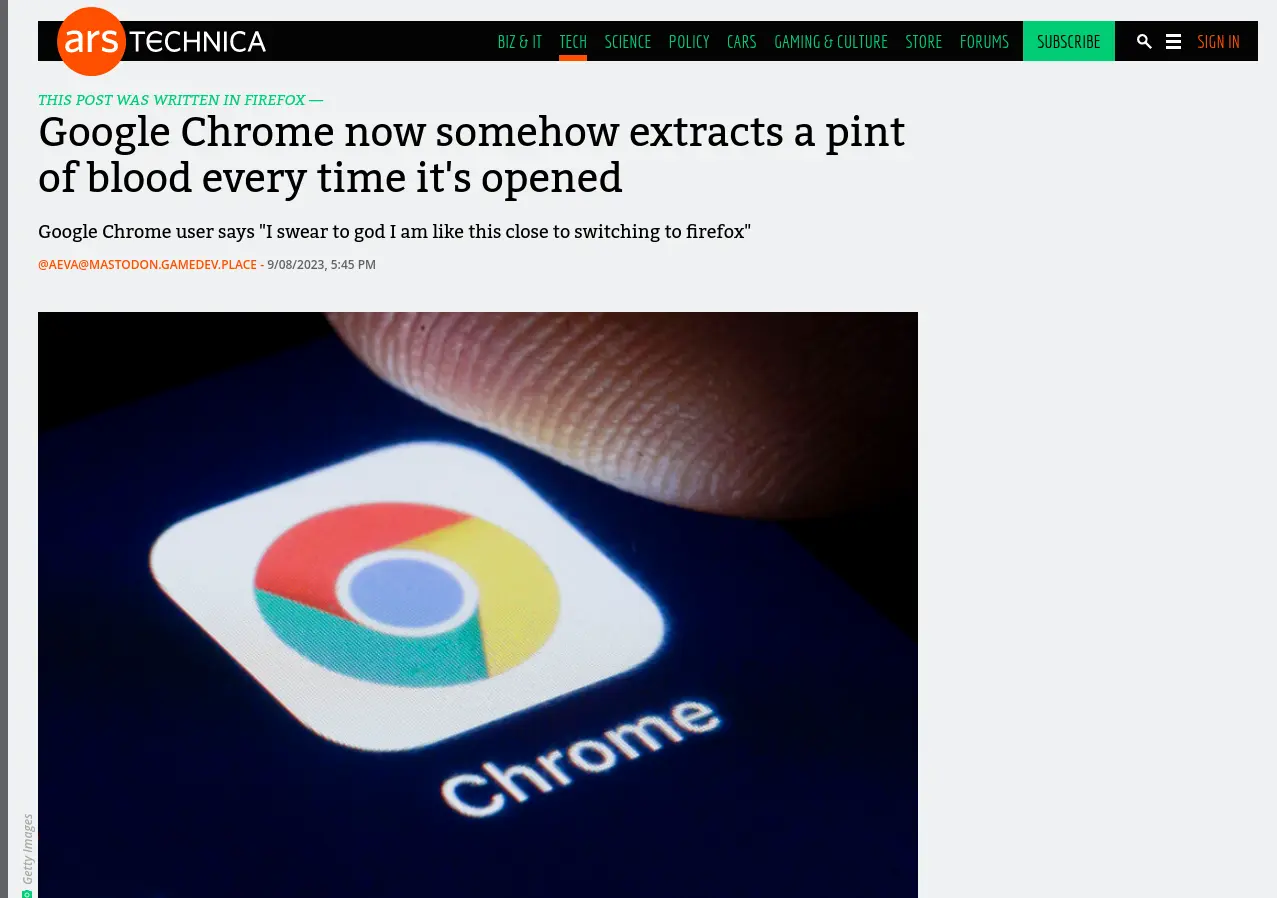
lol. Obligatory “you guys use chromium?”
For interface unity I use Voyager in Chrome’s web app functionality, it’s nice to have the same interface. The last multi platform Lemmy app was Liftoff which was really nice but it’s dead.
Lemmy in a tab in Firefox, no matter the front end is so… I want the sleek experience dang it!
Firefox, give web app functionality on desktop!
deleted by creator
This is a pretty textbook definition of monopoly abuse.
I can’t see them keeping control of chrome as this goes forward.
Can I just add a different perspective on this?
My dad is really old (like early baby-boomers), and I am basically the in-family tech support when the home computer starts acting strange.
Well, right after google rolled out this update, my dad clicked on what he thought was an online shopping link. It was actually an ad for a toolbar add-on.
QueueCue like 6+ hours trying to uninstall that add-on and the bundled software.I never had to worry about that in the past with him because I had u-block origin installed. Now I need to find something else that can run quietly in the background. And probably a better antivirus.
Nooooo, but MV3 is all about security!
This is how I know this is bullshit. I was reading the article and thinking "So, let me get this straight. The ads aren’t the security risk. It’s the ad blockers!"
Sure. Pull the other one.
Is there any organization out there that could actually promote an “Acceptable ad standard”? Like, maybe even something within web specs?
A long time ago, ads were slightly irritating, rarely useful, and considered a necessary evil for gently monetizing the web. We’ve had this slow evolution to draconian tracking nightmares that are genuinely dangerous and often written by malicious untraceable actors. I almost feel like we could pressure back towards decent ads if there was some standard by which they only received basic info about the user, showed basic info about a product, didn’t pollute the experience or ruin accessibility, and were registered to businesses by physical address with legal accountability for things like false advertising.
That is…perhaps a vain hope though. It’s just hard to picture futures where all websites run off of donations or subscriptions, because advertising is fucking hell now.
You mean like https://acceptableads.com/ which is only supported so far by Adblock Plus (and its parent company)?
The problem is until there is some kind of penalty for being too annoying or too resource consuming, it will always be a race to the bottom with more, worse ads. As people add ad blockers to their browsers, the user pool that isn’t running them begins to dry up and more ads are needed to keep the same revenue. This results in even more people blocking them.
Two of the things I had hope for on the privacy side was Mozilla’s Privacy-Preserving Attribution for ad attribution and Google’s Privacy Sandbox collection of features for targeting like the Topics API. Both would have been better for privacy than the current system of granular, individual user tracking across sites.
If those two get wide enough adoption, regulation could be put in place to limit the old methods as there would be a better replacement available without killing the whole current ad supported economy of most sites. I get that strictly speaking from a privacy perspective ‘more anonymous/private tracking’ < ‘no tracking’ but I really don’t want perfect to be the enemy of better.
Acceptable Ads is bullshit on many levels:
- It’s made by an ad company
- The same ad company runs multiple popular ad blockers (including AdBlock Plus)
- There are no standards on privacy invasion
uBlock Origin, or at least uBlock Origin Lite on Chromium-like browsers, are must-haves.
The best browser you can set up for a family member, IMO, is Firefox. Disable Telemetry (which should rid them of Mozilla’s own ad scheme too), install uBlock Origin, remind them to never call or trust any other tech support people who reach out to them, and maybe walk them through some scam baiting videos.
I’m still evaluating which Chrome-likes are best at actual ad blocking, and the landscape is grim.
Google would never push this because it would cost them money in the short term, eg, next quarter.
They can’t have that.
I think you mean cue, not queue.
Yep thanks
Buy a Raspberry PI, install PiHole or AdGuard, change router DNS, and you are good to go. Yes, not perfect, but doesn’t rely on a browser extension that can go extinct next time the browser decides it is time for a change.
… or use Firefox and migrate their bookmarks.
That’s what I ended up doing. It was a weird conversation though, telling him that if it seemed like some website wasn’t working, try it on chrome and it just might work
You’re awesome!
I recently switched back to Firefox, and almost immediately ran into an issue where I couldn’t log into Dropbox. It took me far longer than I’d like to admit, to realize that
Firefox was the problemit wasn’t working because Dropbox doesn’t properly support Firefox. I popped into edge and logged in immediately no problem.I’m still gonna stick with Firefox, but it’s annoying that it doesn’t work all the time.
Edit: what’s with the down votes? I like Firefox, I’m using Firefox, but I won’t deny that I ran into issues with it 🤷♂️
Edit 2: I realize now that the tone of my message sounds like I’m blaming Firefox. That was not my intention. It’s a complicated issue and they are getting a rough deal. Not their fault. I’ve struck out the offending line.
Uhh, that doesn’t seem normal at all. Is this a default config? Any extensions in use?
Fresh install of Windows 10, fresh install of Firefox, fresh install of Dropbox.
I was trying to log into Dropbox to authenticate the app, but every time I got to the part where I had to enter my 2fa it would say it was expired. I grew concerned that I was hacked and it was changed, but trying it on my old computer it worked fine.
Then I said fine, I had accidentally paired my Dropbox account with my Google account years ago, so I guess I’ll use that. So I logged into Google, and then clicked sign in with my Google account, and I got stuck in a loop where the page was refreshing everything few seconds.
The page would load, it would say “signing you in with your Google account”, then it would say at the top in red letters something like “sorry, you haven’t signed in recently enough to do that, please log in”, and the entire page would refresh and start the loop over, “signing you in with your Google account” etc etc. I left it go through several cycles, it was never gonna work.
It was about then that I guessed that Firefox might be the problem, and it was 🤷♂️
The only non standard thing about my config, is that Windows is inside of a VM. That could very well be it too? But edge was also in that same VM, and it worked. I only used edge because I’m trying to keep the VM light, so I didn’t install chrome for a one off thing.
I don’t know why I got down voted in my earlier comment, I’m not pooping on Firefox. I honestly want it to work, and am still going to use it. But the facts are facts, I literally just ran into this issue yesterday 🤷♂️
The 2FA thing sounds like it’s all on the Dropbox side if you are just entering a code you got from an authenticator app. The Google login issue may be a real issue – did the Google login specifically work on another browser?
This is part of Googles strategy. Ever since the Chromium engine took off enough and everyone else fell behind they began introducing more and more changes that merely benefits them, with less public debate or proper communication (or even adherence to common standards). Last thing I remember, aside of manifest v3, was them killing off JPEG XL as it was a competitor to webp and webm (which they control). JPEG XL was actively worked on and would’ve probably turned out better before they killed it without any previous notice.
Given Googles dominant market position, their influence and everyone wanting to cut corners wherever possible sometimes Firefox support is just ignored.
tl;dr It’s not Firefox’ fault. It’s Google’s sabotage.
Ah I see, it sounds like I’m saying it’s Firefox fault. No I definitely agree, chromium is the largest market share, and gets the most support, and doesn’t always follow standards, so some websites will have compatibility issues if they don’t specifically focus on Firefox support.
It’s just a sucky situation.
Or just do what I do. Use Firefox and only keep Chromium around for those few sites that work better in Chromium.
so what you’re saying is; this will bring old-school computer repair shops back? i’m sort of in favor of that 😂
You could leverage Kitbogas software in relation to scam/sketchy download protection.
Paid and closed source with a proprietary license.
Kids, remember, Google is an advertising company.
Honestly I’d say the Internet isn’t safe, and it’s because of Google, fuck you Google. It’s not just the wine I’ve been drinking, it’s true dammit.
Welcome back to Firefox everyone! At least if you’re as old or older than I. 😁
You can always keep Chromium installed for the odd site that doesn’t work in Firefox (my daily driver). I do web development and test in every browser and I almost never encounter sites or features that don’t work in FF. The only one I can recall is something in the Azure Portal, probably because Microsoft wants you using Edge.
Typically, Safari is the laggard and any developer worth their salt would make sure their site works on iPad and iPhone. When a new web standard is released, usually Chromium supports it first but even then, not always. And web developers usually don’t use features that aren’t implemented across the board yet. I know I go to caniuse.com before I use something fresh out the oven.
If a site requires chrome, it doesn’t require me. If I need it for work, I’ll use Edge instead.
but edge is based on chromium???
Firefox needs to work on ensuring seamless compatibility with more websites, web apps and so on, because I’m personally very bored with my kids’ schools and related services sending out emails and forms with links that simply won’t open in FF but are clearly expecting Chrome or Edge where they work fine. Yes, this is on the lazy developers, but if FF want wider scale take-up outside of geeky niche groups then this is the stuff they must fix.
I’ve said it before and I’ll say it again. If your site doesn’t work on Firefox your site doesn’t work. As web developers your job is to develop applications for the web not for one specific browser. This goes double for essential services.
Doesn’t really matter to a regular user, in that case it’s"Firefox doesn’t work"
My job requires login to most internal websites via Microsoft Azure AD SSO using Kerberos authentication using passwordless, smart card auth.
This switch happened this week. Up until yesterday I was 100% Firefox until this.
Firefox for MacOS is not able to do this. I spent an hour or so looking for solutions. Chrome on MacOS also doesn’t. Safari does and now I have to fucking use Safari FFS.
Could be worse. You could have to use Chrome.
Eh, I’d still take Chromium anything over the dumpster fire that is Safari
why? safari is faster and far less bloatad? chrome is literally a fork off safari.
Internet Explorer has entered the chat.
I read this in my history and for a second thought it was in response to my other comment, which also is true
Bshahahaha
Check some of Firefox’s
about:configflags. A number of years ago I enabled something related to Kerberos for my previous company’s (simpler) Microsoft SSO on a Mac, it may still be available and enough to work for you.I did. Unfortunately for the Mac it’s a no-go. It was a good 10 year run :(
Or use Edge
Why do you hate me
Just tryna save you from the failed abortion that is Safari
“ugh just use a normal browser”
- everyone
That’s some BS. You and i both know that Chromium has the largest share in the browser business, so it makes sense from a development perspective to develop websites that will reach the most people. It’s on Firefox to optimise their browser so that it can run these sites as well.
A single company shouldn’t be able to dictate how the web works.
But they said they wouldn’t be evil!
Shit. You got me there. Carry on I guess.
Well too bad, because that’s how things are
Nope
Wrong again, sparky.
On the same line of thought, we should remove sidewalks and bike lanes because cars use the road more
That’s a pretty crooked line of thought
line
I see what you did there…
firefox uses the standard, chrome are adding some non-standard crap to be anti-competitive. same shit microsoft did with internet explorer and caused it to eventually be replaced by chrome waybackwhen once law finally told them to back off.
it’s not up to firefox, it’s up to the law to step in and prevent google from doing anti-competitive non-standard shit.
Firefox can’t fix all the broken sites in the world, but they do investigate issues reported to https://webcompat.com
You can help by reporting sites that don’t work for you.
Okay that’s fine, but when websites are effectively writing
if user_agent_string != [chromium] break;It doesn’t really matter how good compatibility is. I’ve had websites go from nothing but a “Firefox is not supported, please use Chrome” splash screen to working just fine with Firefox by simply spoofing the user agent to Chrome. Maybe some feature was broken, but I was able to do what I needed. More often than not they just aren’t testing it and don’t want to support other browsers.
The more insidious side of this is that websites will require and attempt to enforce Chrome as adblocking gets increasingly impossible on them, because it aligns with their interests. It’s so important for the future of the web that we resist this change, but I think it’s too late.
The world wide web is quickly turning into the dark alley of the internet that nobody is willing to walk down.
deleted by creator
Slack calls disabled for firefox users, but if you change the user agent to chrome it works…
Almost like it does work on Firefox but for some reason they don’t want you using it. Honestly it’s so damn weird, why do that? Is there some incentive for them?
What you’re talking about is webcompat and is a very complicated issue. Also I’ve talked to some Mozilla devs who gave me multiple examples of Chromium rendering something wrong, and they’d have to intentionally break Firefox to render it incorrectly too, just so the end user would get a more consistent experience. Of course these issues happen more and more when things are only tested for one browser.
This is Chromium monopoly. At this time instead of W3C standards, Chromium itself becomes the standard.
Maybe there could be some sort of compatibility flag in Firefox which detects non-standard pages designed for Chrome. We could call it… hmm… something like Quirks Mode?
I can’t think of a single example where a web page doesn’t work on FF.
if FF want wider scale take-up outside of geeky niche groups
Lol. I remember when FF was the most popular browser.
I just need a „install as app“ Feature in Firefox, that is not as pain as the webapp Manager app we currently have
What do you mean “install as app”?
Install PWA so that you can start those as normal native apps without it looking like a website in a browser (remove unnecessary window decorations) and cache js for ever, so that the PWA can be used offline, if features are not dependant on API calls
On mobile it’s the three dots then the install button that has an image of a cellphone?
I guess, I only know the way on iPhone using “add to homescreen”
There was a point in time where Firefox had the most market share? When was this?
Around 2009~2011 if I remember correctly. Back then it was either IE or FF. Then Chrome came on the scene with their fancy marketing ads and blew up very quickly to overtake FF.
At the time FF felt bloated compared to Chrome, so Chrome was like the fresh new and faster alternative.
deleted by creator
Can you send me an example? I don’t think I ever really encountered those sites and I use FF almost exclusively for ~20 years.
Its a frequency of use thing, and also some required sites. Examples are sites hosted by schools, government, or workplaces.
Although most people using Firefox aren’t aware of spoofing the client to look like chrome, so that might need to be talked about more.
That all said, I don’t have problems with any required usage, the only ones I have an issue with are on my phone, using mull, some sites payment forms won’t load or work correctly. Taco bell is pretty bad for that and then the app wouldnt work either for a while. I also run grapheneos though so its hard to say what’s the cause there.
Hm, okay. Maybe it’s just a US government page thing then. Here in Germany firefox is still at 20% and used to be the standard browser until 5-6 years ago, so maybe pages are still optimized for it here.
It varies state to state here as well. Someone in Georgia might have way more problems than someone in Minnesota. Its hard to generalize the US in that way. Sort of like the EU being a group but each country separate.
Yeah, unfortunately the next step will be sites rejecting “unsecure” browsers because they want the ad money.
This is going to get worse, not better.
Firefox needs to work on ensuring seamless compatibility with more websites, web apps and so on
Care to share some examples Firefox has trouble with? The only issues I have with websites is due to my aggressive use of Noscript.
There’s some streaming video sites that deliberately block Firefox. It used to be that Firefox didn’t support the necessary web standards, but now it does. The site put up blocks telling you to use Chrome, and never got around to taking them down.
And you haven’t turned to piracy yet?
I’m on a Surface Pro, which is a somewhat weaker device. For whatever reason, Microsoft Edge (Chromium) runs YouTube and Twitch much better than Firefox. This might be due to efficiency in the browser, or the site video code itself being built for it.
I encounter this very infrequently. I think I only have 1-2 examples at work. It’s not a huge deal for me to spin up a chrome for those one or two occasions.
I recall I didn’t get some sites working on Chrome either, when Firefox fails me 😅
This is also true. The majority of the time when something doesn’t work on Firefox and I try to go to Chrome, it doesn’t work there too 😂
Just make an electron out of those sites 🌚
Sounds interesting, care to expand?
The only concrete one I can actually recollect is generating a quote from our quoting tool in Salesforce. I just ended up running my 100+ Salesforce windows in Chrome because it has a good feature where you can name each window so I can see which customers I’m working on in the taskbar. It’s good to have those cordoned off from my normal browsing anyway. So this one doesn’t bother me. For everything else I use Firefox.
I used this prompt
I want to create an electron app for linux of a third party webapp
How would I do that?
And chatGPT gave me a good instruction, will try that out. Apparently, you only need node, electron and the javascript like this:
const { app, BrowserWindow } = require('electron') function createWindow() { // Create the browser window const win = new BrowserWindow({ width: 800, height: 600, webPreferences: { nodeIntegration: true } }) // Load the third-party web app win.loadURL('https://www.thirdpartyapp.com') // Optionally remove the default menu win.setMenu(null) // Open DevTools (optional for debugging) // win.webContents.openDevTools() } // Run the createWindow function when Electron is ready app.whenReady().then(createWindow) // Quit when all windows are closed app.on('window-all-closed', () => { if (process.platform !== 'darwin') { app.quit() } }) app.on('activate', () => { if (BrowserWindow.getAllWindows().length === 0) { createWindow() } })I still don’t know what this is though? Something Linux specific?
Electron is a tool to bundle a website and a interpreter for that website in an application. That works on many platforms. Official discord desktop app, for example, is an electron app, spotify as well.
What to do when the site is not compatible with Firefox: Alt + ←
It’s pretty trivial to just use an alternate browser for the garbage sites that don’t support FF.
If I create a blank HTML file, every single web browser will open it perfectly fine. If I add browser-specific things that firefox doesn’t have, it is my responsibility to create an alternative that keeps the site working. A user shouldn’t have to switch browsers due to incompetence of webdevs.
I just want my modern codecs to function. Why can’t I play .mov or h264??
Also Firefox mobile has nearly all of the extensions as the desktop version so it’s more similar across all of your devices. Personally, I use LibreWolf on desktop and Mull on mobile, but they’re just tweaked versions of Firefox with some bloat and telemetry removed and preconfigured to be more private.
Yet another reason to never use Chrome
for personal needs
You can make a windows registry change to have Chrome let you keep using uBlock Origin, with the V2 manifest. It will buy you six more months, basically the enterprise support period.
There was a handy shortcut created by the Security Now podcast you can use as a one-click file to update the policy. The show notes also give a more detailed breakdown of what’s going on.
The relevant section in the notes is page 10. The link to the file is page 12. https://www.grc.com/sn/sn-995-notes.pdf
Or just use Firefox and not deal with that.