Again, this post goes out to both the #Threadiverse and the rest of the #Fediverse.
I’ve decided that only writing about my problems with #AltText and enormous #ImageDescriptions won’t work as well as actually demonstrating what I mean, and why it’s a problem.
Preamble: Some of you may see me on #Lemmy. But I’m not on Lemmy.
Others may see me in their local or federated timelines on #Mastodon. But I’m not on Mastodon either.
I’m on #Hubzilla (official website) which is part of the Fediverse and federated with Mastodon, Lemmy and just about everything else. It has almost unlimited possibilities. But while I can do a lot here, especially Mastodon is deliberately incapable of displaying most of it.
For example, I can write posts that are tens of thousands of characters long, and I can write alt-texts that are almost as long as the posts can be. But while Mastodon can still show posts from outside unshortened, no matter how long they are, it has a hard cap of only 1,500 characters for alt-text which, as far as I know, is applied to alt-texts on images in posts that come in from outside Mastodon as well.
Also, I can embed as many pictures as I want in Hubzilla posts, and I can actually embed them. I can place them wherever I want in-between the paragraphs. I don’t necessarily have to put them at the end. Mastodon, on the other hand, knows pictures only as file attachments which it puts below a toot. And Mastodon toots can only have a maximum of four file attachments.
Lastly, I know that the vast majority of Mastodon users use Mastodon through a dedicated app on a mobile phone. Whenever they tap a link, it will open their Web browser. I also know that mobile Mastodon users tend to see their Web browser popping up as a nuisance, and they’d rather avoid to use their Web browser and experience the Fediverse in its entirety in their Mastodon app without anything else opening.
These are limiting factors, some of which will play a role in this demonstration.
Now, to get to the topic which I’ve already ranted about here and, most recently, here.
I’m stuck in a situation that’s a combination of these factors:
One, the Fediverse demands I comply with its #accessibility requirements at the behest of #blind and #VisuallyImpaired users, otherwise I’ll be sanctioned in some way. And I’m not the one to skimp on this. I’d rather try to satisfy everyone’s needs. I’d rather have people tell me that what I’ve done is complete and utter overkill than that what I’ve done isn’t sufficient.
Two, while some are satisfied with a short and concise alt-text, others ask for full descriptions of pictures with everything in them plus explanations for those who are unfamiliar with what’s shown in the picture.
To give you an example, here is an actual Mastodon toot from a few weeks ago. I have re-shared this post a few times already, but I can’t expect everyone who reads this post to have seen it before. I’ve used Hubzilla’s own built-in standard re-sharing feature to automatically put it here into this post:
----------
<img alt=“Stormgren” src=“https://hub.netzgemeinde.eu/photo/6994864a-99ce-4db2-974d-0733299644ef-6” height=“32” width=“32” />Stormgren schrieb den folgenden Beitrag Mon, 03 Jul 2023 18:20:44 +0200
Alt-text doesn’t just mean accessibility in terms of low -vision or no-vision end users.
Done right also means accessibility for people who might not know much about your image’s subject matter either.
This is especially true for technical topic photos. By accurately describing what’s in the picture, you give context to non-technical viewers, or newbies, as to exactly what they’re looking at, and even describe how it works or why it matters.
#AltText is not just an alternate description to a visual medium, it’s an enhancement for everyone if you do it right.
(So I can’t find any prior post of mine on this, so if I’ve actually made this point before, well, you got to hear a version of it again.)
----------
In case you didn’t get a link to the account this post came from and/or to the post itself, here is a link to the post.
Besides, just look through posts with the #AltText tag on them, and you’ll see many with very elaborate and detailed descriptions, albeit often of not-so-detailed pictures, but still. So this is actually happening, yes. Not only that, but fully-detailed image descriptions are often actually praised rather than criticised.
Three, alt-text and #ImageDescription rules demand all text in a picture be transcribed in their entirety, word by word.
Four, I often post pictures that, taking the above into consideration, require very extensive descriptions because there’s just about absolutely nothing in them which my audience is familiar with. My pictures are usually taken inside a virtual 3-D world based on #OpenSimulator because that’s what this Hubzilla channel is mainly about. But out of probably over 13 million Fediverse users, maybe two or three dozen are familiar with #OpenSim worlds in general, and all the others aren’t. And I can often hardly expect even three or four of them to be familiar with that particular place where I’ve taken the picture. Let’s say these places are far from being as well-known and as not requiring description or explanation as Times Square, the Eiffel Tower or the Sydney Opera House. And if people don’t know something, they need it described.
Five, I don’t always post pictures like on Instagram or Pixelfed. That’s when you make posts with pictures, and the posts are about the pictures. I sometimes use pictures as illustrations for posts which are not about these pictures specifically. In fact, these pictures are actually optional. Unlike in the former case, full image descriptions in the visual part of the post are bad style in this case.
So much about my situation.
What I’m going to do now is demonstrate multiple ways in which a certain picture that requires a very extensive description can be described in a post. None of them will be perfect. Each one of them will have its shortcomings which I’m sure will discriminate against someone out there.
The image in question can be found through this link. I have deliberately linked to the picture rather than embedded it here in order not to have to provide an alt-text that’s sufficiently satisfying for everyone in this post already. The follow-up posts will be about describing this picture. Thus, they will all contain a description of the picture, and at least one of them is very likely to provide a full image description in the post body that should be accessible to everyone on every Fediverse project.
The image was first used in a post from over a year ago (link to the post) in which I’ve mentioned that the Metropolis Metaversum, one of the oldest OpenSim grids, has finally shut down after 14 years of operation, a few days later than scheduled. The picture shows my Metropolis avatar waving at the camera one last time before the grid, and the avatar with it, comes to its end.
Due to how detailed the picture is, due to how many objects with text on them are in the picture, and due to how almost absolutely nobody who may come across this picture will know anything in it, a full description at a detail level similar to describing a single bird in front of a blurry background plus explanations where explanations are necessary plus a full set of transcriptions can only be enormously long.
In the original post, the picture doesn’t have an alt-text.
So what I’m going to do now is create multiple remakes of this post with the same wording and the same hashtags. But this time, I’m employing different techniques from remake to remake to include an alt-text and/or a full image description.
For this purpose, I’ve taken an image description which I’ve written several days ago, which already had 10,985 characters. I had actually gone in-world and visited a static memorial copy of the location shown in the picture to describe details that are practically invisible, but still theoretically visible in the picture. I’ve re-worked this description a bit and and expanded it even further. I’ve also found pictures of the big black sign behind the tree trunk and managed to transcribe it. As what’s written on the panel turned out to be in German, I also had to provide a full translation. The only remaining writings within the scope of the picture that weren’t transcribed are all on the Windows “screen” of the laptop on the counter of the info desk which is actually a static texture.
When combined into one paragraph, the description has 13,215 characters now.
The variants I’m going to post:
-
Variant 1: short alt-text that only mentions what matters in the context of the post; no description given at all
-
Variant 2: full image description in the alt-text
-
Variant 3: short alt-text announces image description available through a link; full image description available on a separate page
-
Variant 4: short alt-text announces image description; full image description in the text body of the post itself and fully visibly right away
As you will see, each one of them will have serious drawbacks for Mastodon users, for mobile users, for the people for whom we should all write alt-texts and image descriptions in the first place, sometimes for everyone.


#AltText and #ImageDescription demonstration, variant 3, as announced in the start post of this thread (click or tap here)
This post is a demonstrational re-creation of an older post of mine from early July 2022 link to the post). The original includes an image which doesn’t have an alt-text, which is extremely detailed, which contains lots of things that most people are unfamiliar with, which also contains lots of barely visible text that is required to be fully transcribed as per alt-text rules, and which therefore should require a very extensive description.
This variant 3 offers a full and detailed image description through a link to another page within the same Hubzilla channel on which these posts were made. In order to be sufficiently informative and transcribe all text in the image, the image description had to grow up to a length of 13,215 characters, not counting line breaks and blank lines. The alt-text of the image briefly mentions what’s happening in the image and references the link to the image description.
Having the image description separately somewhere else has four disadvantages.
One, accessing the image description requires one extra step.
Two, the image and its description can never be accessed at the same time unless a desktop or laptop computer with sufficient screen space is available.
Three, on mobile phones with dedicated Fediverse apps, the image and its description are shown in separate apps, the image in the Fediverse app, the description in the Web browser.
Four, generally, mobile users have to put up with the Web browser opening so they can read the image description.
----------
Post title: Okay. It’s over. Metropolis is down.
----------
Metro finally went down about nine hours ago today.
Here’s one last farewell from my Metro avatar, my first avatar.
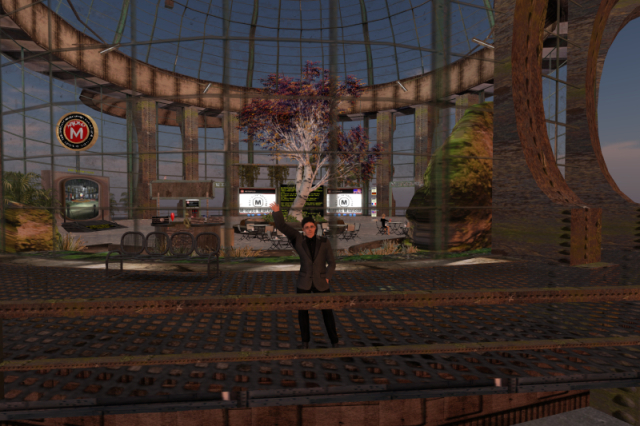
Link to a detailed description and explanation of the image
#OpenSim #OpenSimulator #Metaverse #VirtualWorlds #Metropolis #Grid #TheGreatGridDyingOf2022