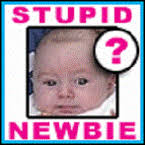As title. There’s an option in the settings menu to disable animations. However GIF image posts animate in thumbnail view regardless.
I love it… what’s the down side? Maybe. NSFW stuff?
- Movement is very insistent on grabbing attention. To the extent that I find it difficult to focus and read text when there’s an animation happening nearby. YMMV, we all experience things differently
- Yeah NSFW stuff. But in the broader sense - gore, violence, shock imagery. I’m a baby and I don’t want to see that.
deleted by creator
I’ve always wondered what that option does. Couldn’t figure it out yet 😃
From reviewing the code it removes the transition animation when you click on an image to view it full screen (saving you 0.2 of a second). I think it was added when that animation wasn’t working correctly. Maybe it’s time to repurpose it now we’re actually seeing gifs being used a little more…
Ohhhh. Maybe it’s to disable some animated UI feature or something? In that case I have a feature request to add an option to disable animations in thumbnails.
I tried turning it off, but the UI was behaving exactly the same as when it was turned on. (even after app restart) So, I don’t know what that option is suppose to control :)