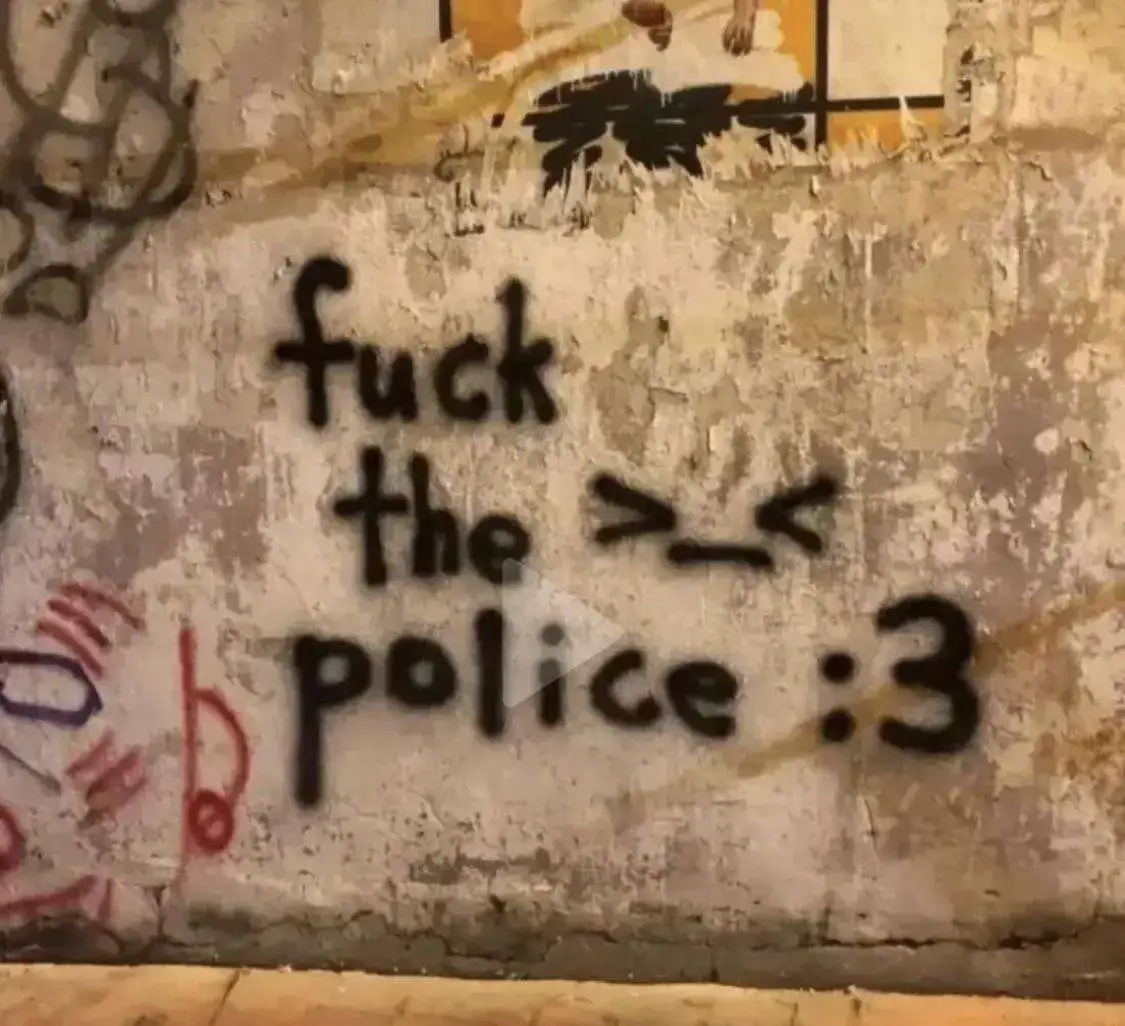I’m running OpenSUSE leap 15.5, When I was on the linux mint, I was using warpinator but using it on openSUSE is troublesome and I wish there was a linux version of blip but unfortunately there is not.
KDE Connect is amazing. Also works without KDE.
This just stops working on either my Linux laptop or my phone randomly. I’ll need to kill the process and restart it Does anyone know how I can fix this? Battery optimisations are turned off on the phone.
If you turned off battery optimisations globally, it might still kill it. You specifically have to go into app options and allow it to be always on, as well as allowing all it’s notifications
Sorry, I meant optimisations for KDE Connect in particular. It has a persistent notification enabled as well.
It kind of needs that (you can use trucks to make it go away) because of the android model of apps where an app may get yeeted off a cliff if it’s not currently showing a notification. Again, you can pull some tricks but for the average user they have to do it this way.
KDE Connect to my iPad just stopped working for me a few months ago. Do you know of any possible reasons?
could be something fucked with your network settings or ports. if you have 2.4 and 5ghz modes try connecting your ipad to the mode different from the one used by your pc, works for me (edit: on android phone) and I still have no idea why
KDEC has been horribly buggy on IOS in my experience. Never connecting or showing devices only occasionally.
Doesn’t seem to work… Whenever I send a file from my ipad,
- KDE Connect simply stops connecting correctly.
- GSConnect keeps connection, but the file always fail to send.
ya it’s annoying as shit and lack of almost any documentation doesn’t really help 🫠
Nah it doesn’t. It works great on Debian KDE and my Android phone. It does not work on Mint Cinnamon and my Android phone.
Works on xubuntu. Though restarts are a common solution to no connection. That’s fine, I’d rather not spend extra juice to keep them Wi-Fi tethered.
Is there a way for KDE connect to connect PC with phone if phone is on WiFi and PC on LAN going trough different router in the same network?
Wont go inte networking, but assuming networking works between them you can manually specify an IP in the mobile app:
Add a device -> three dots in top right -> add devices by IP.
Bonus: This also works over tailscale and similar apps, making it so you can have an always on connection despite not being home.
Kde connect is great.
KDE connect is a large suite of some good, some half-baked, and some just plain scary remote tools.
I’m liking LocalSend for the occasional “I want some files/pictures/text to go from here to there”.
Removed by mod
It’s a lot to toggle off, on each computer, multiplied by every other computer that you’re connecting to. It’s too insecure-by-default.
Removed by mod
I second KDE connect. It’s awesome. Don’t listen to the haters.
I used to love it until I started having so many problems, and with zero support I had to give up.
Syncthing
Never could get it to work with phones, and that from Arch, Mint, Asahi, Macos all sharing flawlessly between thembut no phone would reliably stay sync’ed.
What phone are you using? I’ve used it my many Android devices from different manufacturers. Always worked flawlessly.
I have a 2-year old android 11 oppo A53, my colleague some small samsung on A10. Installs fine, sync a first time somewhat, then just don’t sync a thing.
Oppo has very aggressive battery management.
While I was using one, had to manually turn off battery management for syncthing, and check after major updates…
But worked flawlessly once that issue was solved.
Interesting. I currently use it on a Samsung Galaxy S22 and a Galaxy Tab S6 Lite. In the past, I’ve used OnePlus, Redmi, and Realme devices. Always worked.
Maybe post it in their forum? They’re usually very helpful.
That could be a permissions issue that doesn’t allow the app to run on background, Maybelline?
Something like this happened on my sister’s laptop. She got a new laptop with Windows 11. She followed some website to set up Syncthing, but it wasn’t syncing. Turns out, there’s some kind of “trusted network” deal that needs to be figured out. (Don’t remember the exact term anymore.) Anyway, helped her fix it, and installed Debian Stable on it the next time I was visiting.
Yeah, to reiterate what @SexualPolytope@lemmy.sdf.org said,
syncthingworks flawlessly on any Android devices I have used.Maybe there’s something you missed on your phone’s setup?
There is an fdroid version named syncthing fork. Give that a go.
Either Localsend, if you’re only interested in that one function, or KDE Connect for the ultimate experience.
I love Localsend because it’s gloriously simple: Does exactly what you want, and nothing more. I haven’t used KDE Contact; what else does it add in?
" KdeConnect": Notifications, messages, clioboard sharing, link sharing, remote control of your pointing.device, keyboard, command inputs on computer… When it works it’s great, but it is hit-and-miss between distros and updates catching up.
Absolutely love the ability to share links from my android and have them open automagically on my linux HTPC. Also made a command shortcut for my laptop so I can unlock it from my android. Really versatile
Syncthing for automated syncing (highly reccomend)
https://github.com/schollz/croc for quick and lazy file sends (auto nat & proxy included)
sftp get from phone if it’s like one thing (various ssh/sftp apps on gplay and fdroid)
Solid explorer on my phone. Nautilus or any file manager on PC.
sftp each one from the other. Add the connection as a favourite. File transfer becomes a drag and drop thing. Bonus points if you create a static IP for each device.
Use LocalSend. It’s exactly like Apple Airdrop but works on ALL operating systems so no matter what device you have you can easily transfer files.
It’s local, secure and open source.
LocalSend. It’s exactly like Apple Airdrop
This may be super-nitpicky (and I lose LocalSend and use it a lot), but there is one difference between LocalSend and Airdrop. LocalSend requires network connectivity (and requires the devices to be on the same network), whereas Airdrop can work without any network connection (using Bluetooth).
You’re right. LocalSend does require WiFi connectivity. In terms of convenience it’s just like Airdrop, if you have that network.
Maybe one day they could add Bluetooth. Would be cool
Kdeconnect + dolphin lets you mount your phone
For me it hasn’t been working. I think the android app is borked rn. Still does everything else
What’s the issue?
Fails when mounting the filesystem or sending or receiving files.
Single file? KDE Connect. A folder? Syncthing
KDEconnect or gsconnect if you’re on KDE or Gnome respectively.
There’s an in-development program for GNOME called Valent. It’s been pretty solid for me. It’s also not a GNOME shell extension, instead a native app.
Oh, nice. Thank you, I’ll take it for a spin.
Went to look into it, and seems to be in very early stages. I’ll set up the flatpak on my computer and laptop to help where I can, seems like a very nice option. Do you know how to integrate it to Android? I could not find anything on that.
Edit: So it works from the KDEConnect Android app. Nice.
Check out LocalSend. App that let you send things over local WiFi. No server required.
I use syncthing all over the place for this sort of thing. I have some sync directories that are multi way synced across multiple devices, others that are one-way drop targets to a specific device, others that are for operations like backing up photos. It’s quite excellent with a good sync algorithm that rarely results in conflicts.
Localsend
LocalSend or KDE Connect. Syncthing if you need to sync files (Like an important documents folder that always needs to be up to date between your PC and Phone)
+1 for Syncthing pretty easy to set up and get full control over your synced files.
LocalSend has been great for me. It also works over NetBird or Tailscale. The same goes for KDE Connect.
Came here to say localsend
syncthing is the easy option if you have some files you always want to have on both. if you just want to access your desktop files from your phone, I recommend Cx File Explorer for Android, it’s a file browser that supports various network file share protocols including Samba and SFTP.