Sadly no, wish I had saved a link, I do have a screenshot though from when I was using Joey for Reddit.
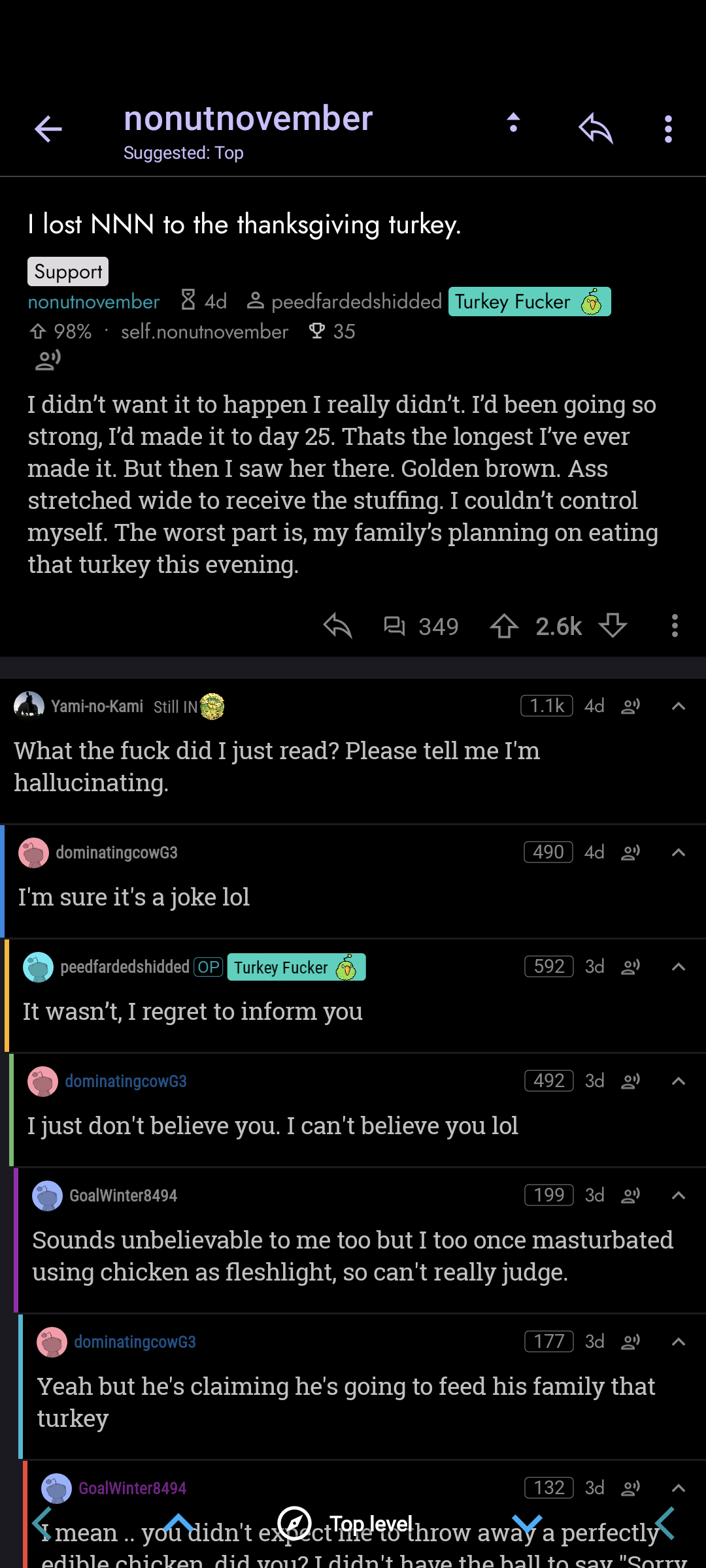
I am a loyal non-binary Kitsune servant of Inari Ōkami-sama. I have ADHD and I am bisexual. I draw and write as a hobby, and I’m a proud Linux user.
In my spare time I like to share Kemono/Furry videos and pictures of beautiful Kemono/Furry Femboys.
🏳️🌈
Sadly no, wish I had saved a link, I do have a screenshot though from when I was using Joey for Reddit.
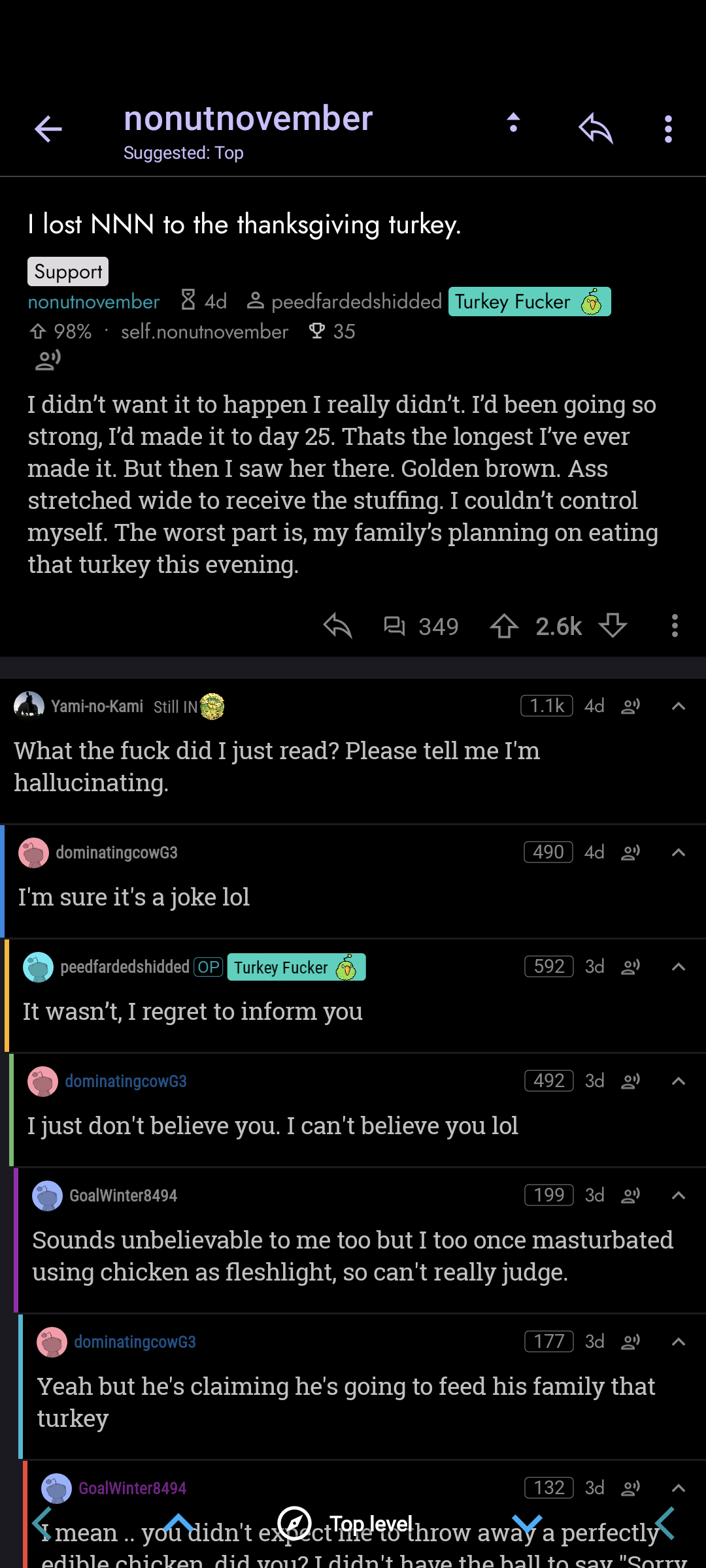
Boy this just takes me back to the 2021 No Nut November Turkey Fucker on the r/nonutnovember subreddit.


Considering it is also owned by the same piece of trash that owns Fox News, and hasn’t been relevant since 1976… I fully agree with this.


The FTC didn’t use Signal, Amazon did though for internal communications. When FTC started their investigation, Amazon quickly used the features of signal to delete all their internal communications because they were too spicy for the public and the FTC.
Ah, such a classic 2000’s improv dub from ADV films… I still have the DVD’s of this series.
HP inkjets are horrendous. I absolutely refuse to buy them because they are absolute junk. They have always worked, and I could connect to them with no problems with Android atleast. Windows finally could connect once I had assigned it a permanent local IP through the router. Though Linux had problems…
But the build quality of HP inkjets are absolute horrendous and I probably can only get 6 months out of them and probably spent more on ink cartridges in a year before the stupid printers suffer a complete hardware failure and need to be replaced.
The HP mfp 183fw colour LaserJet printer however… It is my second forray into HP laserjets since my dad’s original black and white Hewlett Packard LaserJet beast from the early 90’s.
But I feel like I got incredibly lucky after doing some research into it (plus only thing I could get locally at the time since I needed a new printer immediately.) It cost more than any of the inkjets I have owned in the past. The toner carts definitely cost more… But it is still going strong a year and a half after purchasing it and I have only had to replace the black toner cart only a week or two ago. Have not had to replace the colour toner carts yet. It also just works on Linux which I am happy about.
Like I said, I may have just gotten incredibly lucky though, I mean getting a year and a half out of it is still more than I expected and the money I saved because toner lasts much longer than ink.
When and if this printer gives up, I will probably get an Epson laserjet.
I thought that was Fred Flintstones car at first… Then I read the text.
Best alternative to OneDrive is NextCloud or OwnCloud.
Though you will need to setup your own server (can be just some old desktop/laptop collecting dust or a raspberry pi) to run either one, plus get your own web domain (cloudflare I recommend for getting one.)
But it is so worth it if you need cloud storage and want full control of all your files.


Always enjoyed Skyrim’s soundtrack, but while I love it, I still enjoy and prefer Oblivions soundtrack more.
Oblivion was my introduction to the Elder Scrolls universe and the music from that game has kinda become embedded in my mind. Just my general go to music for fantasy environments including for DND or Pathfinder sessions.
I love Morrowinds music too, but if I had played Morrowind back when it first came out, I would have ranked it’s soundtrack higher than Oblivions.
I feel so called out right now.
Let's be honest, you see someone walking alone wearing this and holding a knife on Halloween night or anytime of the year at night, it will be pretty terrifying.


All I want from my printer/scanner is to press print, and have it not change its IP address so Windows can’t find it.
Easy fix, go into your router and setup a local static IP for your printer. Sometimes called DHCP IP reservation.
It should give a list all devices and their mac address on your network. Select your printer, then put in the current local IP the printer is using or a new local IP (setting a new local IP will require you to turn your printer off and back on after you save the changes to ensure the new local IP is handed out to the printer.)
Save changes, and you should never have to worry about the printer changing local IP's ever again.
Nah, he just be prepping Squilliam's chocolate starfish.


In a better society, Trump and Gosar both would have been executed for treason.


Be glad, you won’t have to see a brown eye staring back at you.
AAAAAAAAAAAAHHHHHHH!!! Runs away in absolute horror.


Union busting jackass…


Sigh We do not need American Civil War 2… Electric Boogaloo…
He wasn’t merged with the suit. He became delirious from the heat and assumed because he could not get the suit off, that he merged with the suit.
A peaceful thought to have when you are about to die of heatstroke in a fursuit.