

The really hilarious thing to me is that the NextPush app (unified push provider that can be run on your nextcloud server) is unsupported by nextcloud talk. But it is supported by a bunch of other competing applications.


The really hilarious thing to me is that the NextPush app (unified push provider that can be run on your nextcloud server) is unsupported by nextcloud talk. But it is supported by a bunch of other competing applications.


Yeah… I’m glad I’m not the only one that doesn’t like it that much. I would even go so far as to say that there really aren’t any “good” rally games that I’ve played. There are some that do one or two things well, but none that really stand out and make me say “I really want to play that one”.
AC’s rally stuff is interesting because it looks great, has very good FFB (if you tune the surfacefx correctly), and it’s very flexible, but the content is basically two cars and a handful of maps that are rather lackluster. RBR is the only thing that’s really comparable since it’s all mods too, it’s similar in flexibility but has way more content and the gameplay is OK, but it looks it’s age so it’s a bit hard for me to get into it after playing something newer.


This probably won’t help with EA and the like adding kernel-level anti-cheat 6 months after release…


works for me both on my archlinux machine and my steamdeck with steam and non-steam games. I’ve even played NFSU2 with it =] . I don’t think it required any more configuration than just pairing for me, no special drivers or tools. Maybe it needs a firmware update (I don’t know if that’s a thing, just a thought)?
Ah, I see. I imagined your use of that sketch differently. Looks good!
When I do what you did but select “Create Symmetry Constraints” I get a fully constrained result as soon as the Sketcher Symmetry tool is finished. No other action is required.
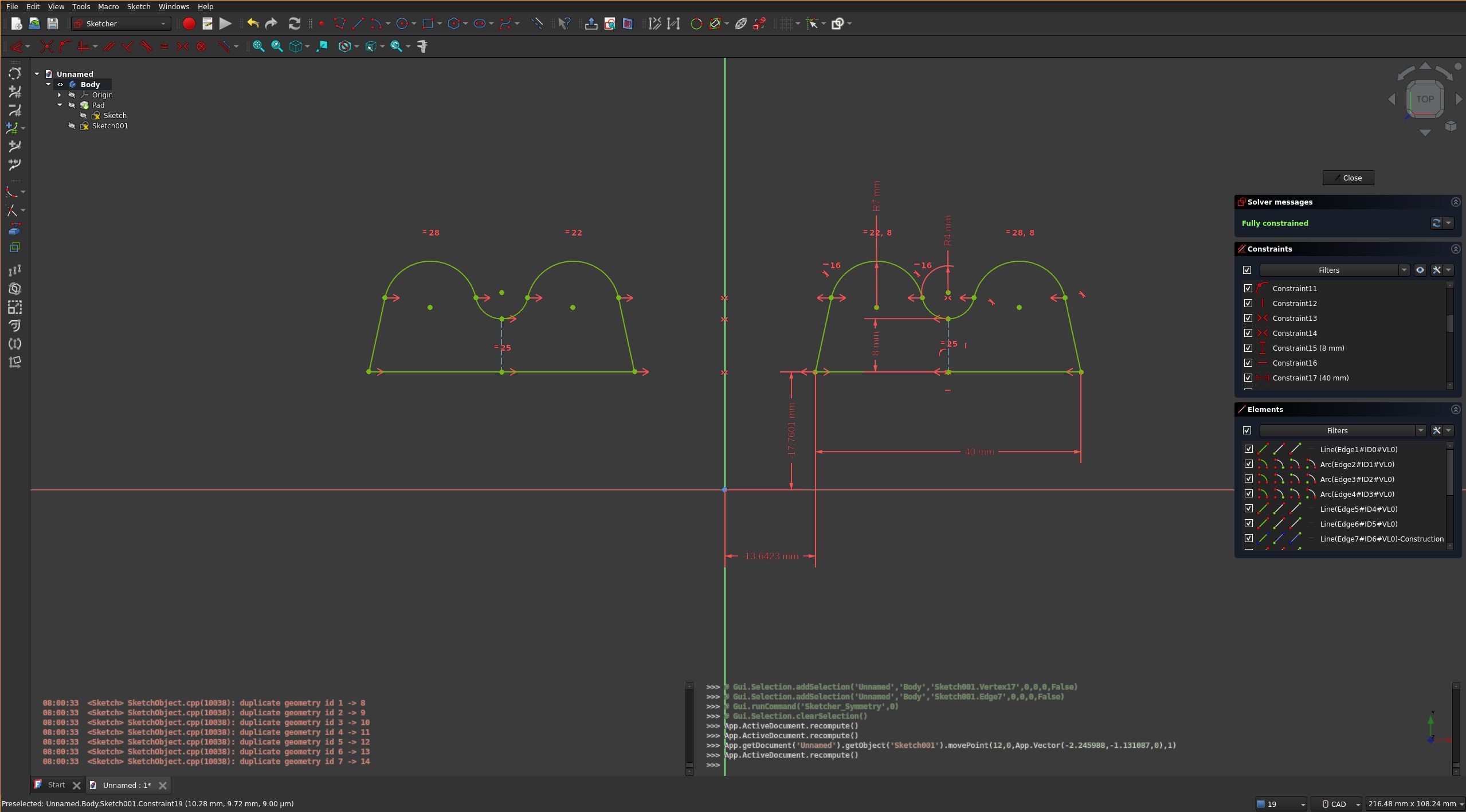
You didn’t select “Create Symmetry Constraints”. I’m not sure if it will solve the issue completely, but it will probably make some difference.
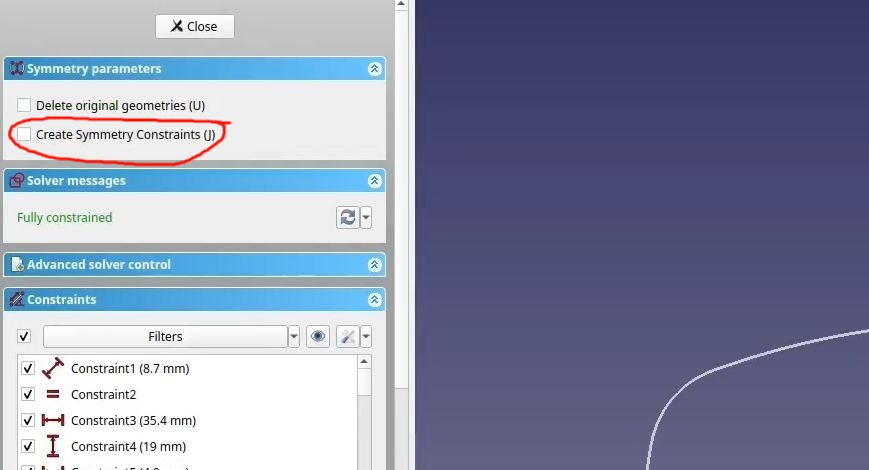
One thing I see that may come back to bite you later: You can create sketches that make multiple bodies when padded, but I’m not sure why you would want to with the example in this video. If the sketch is two identical bodies mirrored across an X/Y/Z plane use the part design mirror feature and offset the sketch’s attachment not the geometry in the sketch. It works better for that and keeps your sketches simpler, and you get to use symmetry for one side of the two things you are making because the origin will be in the center of one of the objects.
Sketches where the origin of the sketch isn’t the approximate center of a single closed wire are annoying later if you want to reference them in other features or sketches.
Are you making sunglasses? 😎
lol, I just stuck with it I guess 🤣. Seems to work fine
Here’s how it works for me: https://vimeo.com/1019673822
Sorry I forgot to click record cursor. But hopefully that’s clear enough.
which also makes copies of the constraints which are completely independent from the original constraints on the left-hand side - delete the stupid new right-hand side constraints and slowly, painfully constrain the right-hand side copies to the original left-hand side elements
I feel like this is not how it works for me. It does copy the constraints and automatically create symmetry between any points across the selected center line, but if you’re making a mirror why is that not what you want?
Also I’m unsure about the behavior in older versions of freecad, the constraint behavior of this feature is new in 1.0
You want Sketcher Symmetry but it’s not quite what other CAD packages have. Select what you want to mirror, which is probably the entire sketch using the drag selection box, select the Sketcher Symmetry tool, then press J to add constraints.
It’s not perfect, I suspect because it can’t read your mind as well as the big CAD packages about where you want coincident constraints for joining lines, but it’s mostly OK.
EDIT: I can’t tell if you are describing the Sketcher Symmetry tool in your 4th paragraph or not. You will sometimes get over constraints where the end points intersect but you can delete them with one click and make those points coincident instead. I suppose this could be time consuming if you have a really really complicated sketch with multiple intersecting points, but that probably wouldn’t pad anyway.


the qobuz webapp is hi-res too, I just use it in Firefox and my dac reports the same bit/sample rate that qobuz does. AFAIK there’s no compression there though I haven’t extensively verified that, only that the end result is 24bit/192kHz if that’s what qobuz says is playing.
EDIT: Also, qobuz is nice because there’s very few things you can click on in the web interface which cause the music to stop playing. I really appreciate that feature… looking at you bandcamp…


Ah, I should have been more clear. The CRITERIA section of the sway documentation states that class matches support regex, so instead of using a * as you did in your example you’d use a regex any .*. So I think (untested of course) that for_window [class="steam_app_.*"] allow_tearing yes should work.
The comment in the code for allow_tearing notes that it must be enabled on the output as well. Here is the relevant output documentation. There are several other notes/recommendations there as well you should probably pay attention to.


Are your games all wine/proton games? For me in sway they all have the same class followed by some uid thing:
] > swaymsg -t get_tree
[...]
#92: output "DP-5"
#70: workspace "21"
#126: con "Automobilista 2" (xwayland, pid: 171976, instance: "steam_app_1066890", class: "steam_app_1066890", X11 window: 0x5400001)
Or gamescope:
] > swaymsg -t get_tree
[...]
#92: output "DP-5"
#70: workspace "21"
#124: con "Assetto Corsa" (xdg_shell, pid: 170694, app_id: "gamescope")
EDIT: Also allow_tearing was added to master 3 weeks ago, so this is definitely not in the current release. FYI to anyone who might try it.


Or add EA anti-cheat 6 months after release like they did for EA WRC.


Yeah, it changes without skipping a beat for me in pipewire, even in things like zoom/teams.


I use a little oneliner with tofi (rofi/wofi would also work) to select the current output and avoid pavucontrol. It’s mapped to a sway binding but would probably work in any wm/de:
pactl set-default-sink $(pactl list short sinks |awk '{print $2}' |tofi $tofi_args)
I’m using pipewire so the functionality of pactl is actually provided through pipewire-pulse I think


Gatgetbridge (your link) has a breakdown of devices they support https://gadgetbridge.org/gadgets/ . You can click through the vendors to find devices which are both “highly supported” and “no vendor-pair”. Meaning most/all the features work without any reliance on the vendor app.
As for the similarity you are asking about with pixel->GrapheneOS, there are very few watches that can run an alternative open source firmware or operating systems apart from the ones that are already open source, like bangle.js, pinetime, etc. Wearables are even more specialized than phones, they require specialized code designed specifically for them and would likely require pretty extreme effort to reverse-engineer.
I use a pebble 2 HR with gadgetbridge but the watch it self runs the old pebble firmware which gadgetbridge talks to. This is fine for me, but if you are looking for a more modern watch you may have to make some compromises.


The SQLite database is encrypted, though there was a period of time where it wasn’t I think which may persist if your DB is older, but the key is stored right next to it on the filesystem. Signal desktop doesn’t use your keyring or any of the other available methods to unlock it’s database which is why you don’t have to enter anything when starting the application, and why you can move it between machines by simply copying the .config/Signal dir. So while they are “encrypted”, it’s effectively clear text if you have access to the directory the database is stored in.
Yeah I think it probably is. Streaming output from it causes the infrared LED to flash rapidly and the image isn’t coming from the main lens, it’s the smaller lens right next to it.