They did some crazy stuff, also implementing core technologies from the ground up.
full changelog
- ABRoot v2: Complete rewrite using OCI images for reliable updates, improved support for atomic transactions, system state dumping, changing kernel flags, a built-in method to edit the configuration, ability to generate local images with extra packages (for drivers, codecs, and libraries), ability to rollback, and re-generate the initramfs.
- Hybrid Debian Base: Transition from Ubuntu to a hybrid base made of Debian packages and Vib modules for increased flexibility and control over updates and configuration.
- LVM Thin Provisioning: Efficient disk space usage with logical volumes, allowing virtual filesystems larger than the available physical storage and supporting the dynamic allocation of space as needed for the two roots.
- PolKit Policies: Replaces sudo for secure privileged operations.
- VSO v2: Acts as system shell, package manager, and supports Android apps via Waydroid integrated with F-Droid. Improved the tasks automation system to cover infinite scenarios.
- DEB/APK Sideloading: Install .deb and .apk packages with Sideload Utility.
- Apx v2: Custom environments, supports various package managers, and introduces stacks for replicating environment configurations. Includes package manager mapping, stack creation, and subsystem management. Distrobox updated to version 1.7.2.1.
- Apx GUI: Graphical interface for APX management with ease.
- FsGuard and FsWarn: Boot-time system integrity checks to ensure system security and reliability.
- Vanilla Installer: Uses a reduced GNOME session, a new Albius backend that replaces distinst, new configuration screens, OEM support, and support for encrypting the /var partition with LUKS2. Supports manual partitioning and network configuration during installation.
- First Setup: Uses a reduced GNOME session, added network configuration, user creation, hostname configuration, allows picking your browser of choice, and improved screens.
- PRIME Profiles: A new GUI for switching graphics cards, enhancing hardware compatibility.
- Vanilla Tools: Utilities for managing system features: cur-gpu to display the GPU in use, nrun to run a command using the NVIDIA GPU, prime-switch to switch PRIME Profiles.
- Kernel 6.9.8: Ensures compatibility with the latest devices and peripherals.
- GNOME 46: Updated GNOME to version 46, introducing the new pill icon to switch between workspaces plus all the UI and stability improvements.
- Vib (Vanilla Image Builder): Our new OCI recipe system. Recommended method for creating custom and derivative OCI images of Vanilla OS, facilitating modular and scalable system builds. We have created a template for users to easily create custom images for Vanilla OS.
- Recovery Mode: Integrated in the installer with recovery tools like terminal, GParted, and documentation access for system restoration.
- Prometheus: Container library/engine for OCI image management, enhancing deployment processes in Albius and ABRoot.
- Eratosthenes: Platform for browsing package details from our Debian repositories, providing detailed package information.
- Atlas: Platform for browsing our OCI image details, aiding in system transparency.
- Pico, Core, Desktop Images: Structured for modularity and flexibility, forming the base of Vanilla OS.
- VM and NVIDIA Images: Proposed at installation time if the right hardware is identified.
- Dev Image: Can be used in APX, and provides a large set of development libraries/SDKs and tools.
- Chronos: Unified documentation server and frontend combining all guides and documentation for easier access and management.
- Update Feedback and Control: A new icon now appears on the top right of the screen when an update is being installed, click on it to stop the ongoing operation.
- New Wallpaper: Designed by community member hrstwn.
- Build Provenance: We are attesting our OCI images using GitHub Actions to ensure build provenance.
- New Branding: Introduced a new refreshed brand. Plymouth updated using our new brand.
- Deprecation of Vanilla Control Center: We have deprecated Vanilla Control Center and implemented all our settings in GNOME Settings.
- Updated AdwDialog Utility: With many UI and UX improvements.
- New App Tour: Introduced a new Tour app that shows after the first setup process.
- New Differ Utility: Used to extract info between OCI images.


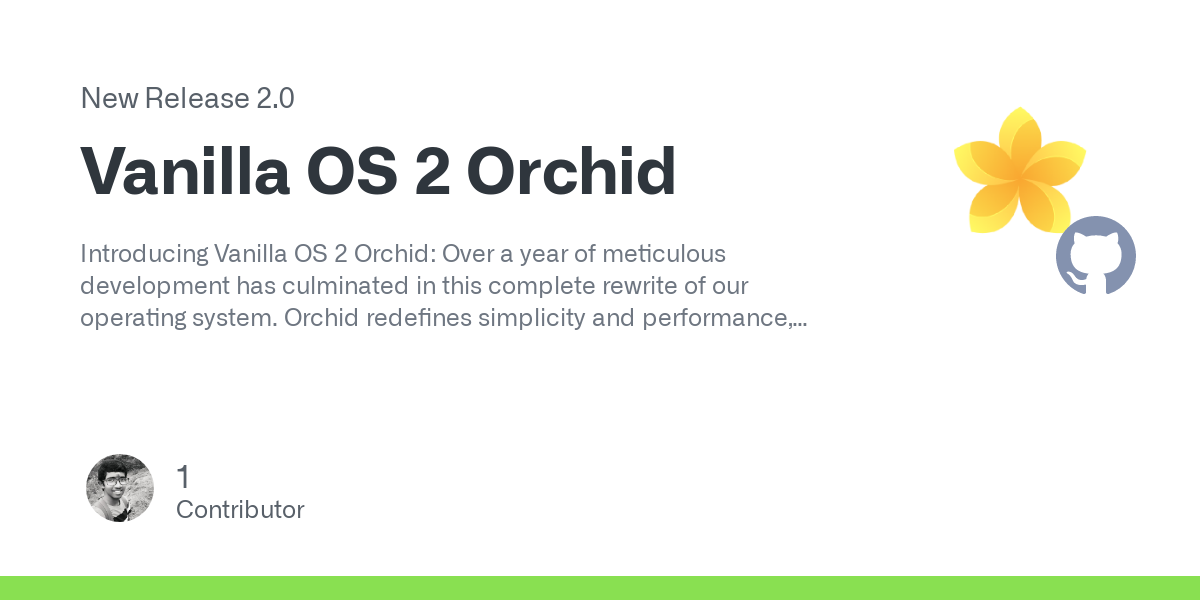
Have you contacted the Discord servers for Bazzite/uBlue and/or BlueBuild in hopes of resolving the issue?
They’re cool and very much willing to help out. They solved my issues a bunch of times with my own custom image. Perhaps, they are even capable of offering a solution to resolve the problem without requiring a custom image.
Wish ya good luck!
Yep, and I’ve been working with them to try to solve it. I’m super close, but because of how the script was written, it doesn’t play very nicely with GitHub (the script expects a normal user to be running it and for a bunch of common tools/libraries to already be there).
ABRoot didn’t work, so I’m thinking that my only option at this point is to try to make a flatpak,
.rpm, or figure out how to make a Podman container that acts more like a filesystem overlay.Seems like very few people have tried to do what I’m doing, because it doesn’t exist in Flathub, doesn’t exist in
nixorflakes, doesn’t exist in the AUR… They offerovpnconfigs that I can just add to the Network Manager, but a part of me doesn’t want to give up!Does running the
.runscript do substantially and functionally more than putting the ovpn configs in Network Manager?Yes, it copies the necessary binaries and support scripts into
/opt, sets up the necessary group and tunnels, it installs the.desktopfile, and it installs a daemon.service.Once the client is installed, it modifies things like DNS on the fly, and it allows you to connect to their WireGuard endpoints or set up split tunneling. The client makes changing your connection trivial, too, whereas you have to have everything pre-set for each manual OVPN connection.
It’s not that it’s not a workable solution, but using preset configs isn’t as elegant or full-featured as the client. Also, they don’t offer a manual WG config, and it bugs me that I’d only be getting half of the service I pay for.
Those definitely amount to a major difference. Thanks for clarifying!
uBlue also has a Discourse forum, which is accessable for anyone no matter if they use a VPN, dont have an account, dont want to provide an email or even a phone number.
Discord is a total surveillance mess, please dont advertize it. It is a black hole for information.