BTW, I’ve had my Brother laser MFP for 11 years and still on the original toner.
If any representative from Brother is reading this, hear me.
DON’T ENSHITTIFY! You see this? You can own the market if you just LEAVE IT ALONE.
Exactly. You can join the club of “Do Nothing and Win” club along with Gabe Newell
They have started chipping their toners, or so I’ve read. They’re still the least shitty printer manufacturer, AFAIK, though.
Let’s hope it’s just for quality of life and not to bully their customers…
Unfortunately, I don’t think it is. I used to use knock-off toner, but after a firmware update, the printer would no longer recognize those cartridges. Luckily, I had bought them on Amazon, so I just explained the problem to customer service and got a full refund. I still love the printer though.
Bruh
Brother
I’m sure even internally their message is that they want to ensure the best customer experience while also protecting their revenue.
Now if ensuring the best customer experience HURT revenue, things get interesting. And by interesting I mean enshittified.
DON’T ENSHITTIFY!
They kind of already did, at least they did in the past.
They fought pretty hard to make you only use their toners, and they would warn you to change your toner cartridges way earlier than it was necessary to do so, disabling the printer if you didn’t. I remember having to put tape over the optical device in the printer that looks at the toner cartridge, just so I can keep using my toner cartridge.
Don’t get me wrong, I love my brother mfc7840w printer, but it’s so weird to hear so much praise for Brother, it’s like there is group amnesia about how they used to be on some of this stuff themselves.
They already started. I think it’s too late
Too late
I honestly don’t remember my printer brand. And that’s a good sign. I bought it years ago, and it now lives under my basement stairs on a static IP via wifi, accepting the on average bimonthly print job that I need from it. Then I walk down, fetch the print, and close the door on it again. I should name it Harry Potter.
Harry Printer
Harry Plotter ?
You’re a printer Harry.
I’m a what???
Here is an alternative Piped link(s):
Piped is a privacy-respecting open-source alternative frontend to YouTube.
I’m open-source; check me out at GitHub.
Give a lightning scar across the top
I hope it’s at least in standby mode, and not always on.
Nah, it’s been running since '11 and because of a critical network vulnerability that op never patched, it’s been a bitcoin slave since '15. But the paper is always nice and toasty.
dude, airgap that shit
You may not remember the brand, but sounds to me like you got yourself a Brother laser printer.
I might not know the brand of my Brother laser printer either, if it weren’t for all the other printers sucking so badly.
“Dude, you’re getting a
DellBrother!”
It runs arch btw
And Doom
Harry Plotter
My sister in law bought a plotter, I should suggest that name for it
deleted by creator
I use a canon… so yeah… better get a brother
Incredibly I’ve had two printers I’ve never really had issues with.
- The brother laser my sister uses with Ubuntu without a hitch since forever
- The canon inkjet printer/scanner that is wifi connected in my flatshare
CUPS picks up my TR7020 just fine. It’s still an inkjet piece of garbage, but it works fine lol
I got a Canon MF3010 laser printer a few years back. It is attached to a print server made out of an old Mac laptop I had. It has been great. I can print to it from anything, Mac, Windows, Linux, iOS and I have had to replace the toner once since I got it.
I’ve used tons of dot matrix, inkjets and lasers since the 80s. I’ve used them in MSDOS, ProDOS, Linux, BSD, Windows, MacOS, OSX, and BeOS. I don’t know how many I’ve owned or how many different OS versions but I know I’ve had exactly 1 printer that wasn’t constantly a problem and its a Brother laser printer.
Okidata Microline dot matrix printer has entered the chat
They’re fine until they get off track with the page perforations. And the ribbons last quite a while, but are technically a security risk
Wow, I think I had an Okidata modem at one point. I haven’t thought about that in a long time.
can you recommend a good printer ?
Get a brother laser. 👨
can you tell me how to kill a High Ganzonian ?
Get a laser, brother. 👽
I would take any laser printer with a scanner/copier that doesn’t have a subscription model that has Linux drivers for all features .
Brother is the only one I’ve found to check all the boxes
My only gripe with it was the scan drivers were not easy to configure to enable network scanning.
Once I figured that out, I made a SANE scan server that has the drivers, and I just point all my devices to that (SANE to SANE) and don’t even need to install the actual scanner drivers. It’s damn amazing.
Oh, the software is actually called SANE. I thought you were just making clear how bad Brother’s drivers were.
Oh, yeah. lol. It’s the Linux scanner framework. It has a network protocol that will talk to other SANE services and allow scanners to be shared.
My scan programs all go through SANE, so you don’t need the Brother drivers on each PC you want to scan from (just the machine that is interfacing with the scanner; in my case, it’s a Docker container on my server).
Learning I could do that was pretty life changing. lol
Maybe it depends on the model? I just set it up on one a laptop a couple weeks ago and it only took like 10 minutes.
I guess it was easy, just not well documented (at the time, anyway).
Once I figured that out, I made a SANE scan server that has the drivers, and I just point all my devices to that (SANE to SANE) and don’t even need to install the actual scanner drivers. It’s damn amazing.
Could you point me towards instructions on how to do that?
Pretty sure I just followed this:
Thank you!
Did the same thing for mine. I’ve got one with ADF scanning, but it’s only one-sided. So I simply wrote some script on my scan server that merges the current scan with the last scan if they have the same amount of pages and now I can easily scan stacks of paper with both sides. After that it goes through some compression and off to my NAS. Ah, love my pipeline, so glad how simple the printer’s Linux drivers made it.
That’s awesome! I’d love to expand mine to do more like that, but the model I have doesn’t have the ADF so it’s kind of pointless.
A “printer”? Oh right, those things we used to spray ink on dead trees back in the 20th century.
Come to Germany, the only country in the EU where paper usage is still going UP.
My (German) roomie’s father called us a while back to excitedly tell us that his doctor has digitalised. By digitalised he meant that the doctor will fax any prescription he issues to whatever chemist the patient requests.
Here in Sweden, I log on to 1177.se to refill my prescription, usually a nurse will call me with some general questions, then I can log on to any chemist’s website (both systems are tied to your national identity), and have the prescription delivered to my door the next day. I live in a small town of like 20k inhabitants too, so it’s not like it’s a big city only type thing.
We clearly have very perspectives on the term “digitalisation.”
the doctor will fax any prescription
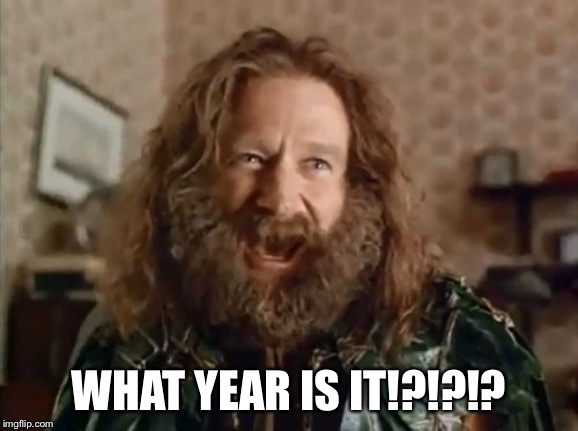
It’s always the late 1900s in Germany!
Nowadays you can get your prescription into your insurance card… Finally. You still need to walk to the doctor’s office though. But it is digital.
Insurance card?
Is this some american joke i’m too european to understand?
In Germany, we have a health insurance card. Let’s say your insurer is Techniker Krankenkasse. They provide you a card with your photo and an NFC chip. You show this card in any doctor/hospital you visit, and your expenses are all paid. Today, as a new feature, your prescriptions are also stored to this card. You show the card in the pharmacy, get your medicine and the costs are all paid by the insurance company (minus the co-pay, 10 euros, which you pay by yourself).
Edit: To be clear, we don’t have public hospitals or doctors. They’re all private. But the insurance can be public, and the doctors and hospitals accept your public insurance and you don’t need to pay for them.
This hits too close to home… I feel lucky my doctor accepts prescription requests per email.
ooh ooh here in Australia we have “e-scripts”.
it’s just a UID. Any doctor or pharmacy or whatever can just look it up on the central database and dispense whether it’s been used and how many times et cetera.
Doctors love to print these as a QR-Code. I think there’s probably some therapeautic benefit to leaving your Drs office with a warm piece of paper entitling the bearer to some kind of magic beans.
I don’t think I’ve ever gotten a physical prescription in real, ever. I’m 30 years old. It’s been digital as long as I can remember.
In Sweden we have public social security numbers, they are comprised of your birthdate and 4 unique numbers, so for example
19950927-2466. So in the past, before smart phones, you’d just give the social security number (or just an identifying document) to the chemist, and they’d give you your prescription. Now we can identify via BankID (which has been around since the early 2000s) so in many cases we don’t even need any ID documents.BankID is essentially a certificate installed on your phone/computer that’s been issued by your bank, hence your bank is saying “yes this person is who they claim they are.” BankID is used for everything too. When I log on to my grocery store’s website, I use BankID, then I need to use BankID to verify whenever I want to use a debit/credit card to purchase anything.
The home of Kafka still pumping out the paperwork I see.
The home of Kafka being Prague in Czechia?
Won’t somebody please think of the poor dying deforestation companies?!?
Ours have plenty of politicians thinking about them. Don’t yours?
99% of the usage my printer sees is German government bureaucracy, the rest is some other bureaucracy.
At least they dont need color.
You’d think, lol. I still find myself randomly needing to print randomly (and more often than I’d like).
When I read a very long RFC, I’d rather read it as an ink sprayed dead tree than a PDF.
Have you thought about e-ink readers? There are ones you can write/draw with, and since I got mine I completely skip paper!
I keep a lot of binders of them for reference. I just prefer having it in a binder with all my notes and bookmarks in it. But yeah, eink is so much more comfortable to read than an LCD.
I’m with you, but unfortunately our world is still filled with old fucks who still see paper (and by extension, wet signatures) as some sort of ultimate authoritative source
Source: I’ve worked in the financial industry before (and never again)
Interestingly a Lemmy user in another thread has a very negative view of Brother because he only uses Brother cutting machines (for craft projects) and it’s filled with DRM and HP style lock in.
We need to lobotomize our “smart” devices …
There need to be open source “smart” devices. Like, I’ve read and edited the source code running on my 3D printer. I was able to do that in my own home because it’s got an Arduino Mega for a motherboard.
ESPHome has entered the chat.
I have a couple ESP32s, and the main thing that concerns me is that they utterly rely on the ESP-IDF toolchain. It runs on Espressif’s RTOS basically no matter what. They’re capable if weird little microcontrollers but they just slightly sketch me out.
its why i dont like buying by brand, but rather specific product.
buying by brand gives companies a pass when they push out a shit product.
Their sewing machines are crap, too, from what I’ve heard. Shouldn’t assume their whole product line is worthwhile.
Brother has already started to enshitify, Kyocera is an alternative company that does simple laser printers, with easy and cheap to source generic toners
Brother gets recommended a lot by virtue of being the least shitty option in the hellish wasteland of consumer/office printers. They aren’t perfect, but Brother printers have been the only option in the entire office to reliably print from a Linux computer over the network. Honestly, any day I don’t have to interact with a printer is a good day.
Just don’t update the printer’s firmware! Mine’s being going great for years now, but I’m scared that I might accidentally update it and the toner will be labeled unauthorised
In fairness you should do this on Windows as well.
95% of home printing needs can be handled by a mono laser. If you need a photo, usually cheaper to print it online or at a supermarket. Only for larger prints might it be cheaper to do it at home, and you’d better be sure to use it often because most inkjets clog like a motherfucker when not in use.
most inkjets clog like a motherfucker when not in use.
If you have an inkjet printer, even an expensive one, you have to leave it plugged in and in standby mode so it can do it’s regular cleaning cycle.
A good middle-range inkjet printer (like a Canon MB2700) can be economical and durable; unfortunately most people’s experience of inkjet are the ultra-cheap ones sold in big-box stores, sold at a loss, to sell over-priced cartridges, and not left plugged in/don’t have cleaning cycles.
I have a 10 year old Canon MP280 still going strong. It’s one of the ultra cheap ones, I believe originally sold for something like 20$ at a sale. The only problem it has nowadays is that it occasionally makes some ink blotches in a corner of the page.
Yep. That’s exactly what I do. I thought about a color laser, but even the Brother ones will not print if one of the colors is empty (or, at least at the time I was researching).
So I got a good mono one that covers 99% of my needs. For the few times I need to print in color, I just have that done somewhere for next to nothing. Typically those are photos, and what I get back are better than I’d have printed at home.
Yup, bought an old office mono laser printer (its from OKI) for pretty cheap, I got one that can do duplex scanning and printing with a document feeder because I dont want to scan every page individually.
Put new cheapo toner in it after a bit because it only came with a little bit and with that new cartridge it will probably last at least 10 years with my print frequency.
If I would have bought a new ink printer with those features I would have paid much more (investment and running costs) and I would probably need to unclog it every time I want to print something.
Yeah I have an OKI. It’s fine.
Greatest article ever: https://www.theverge.com/23642073/best-printer-2023-brother-laser-wi-fi-its-fine
Legit solid printer. Would highly recommend
I do love my Brother:
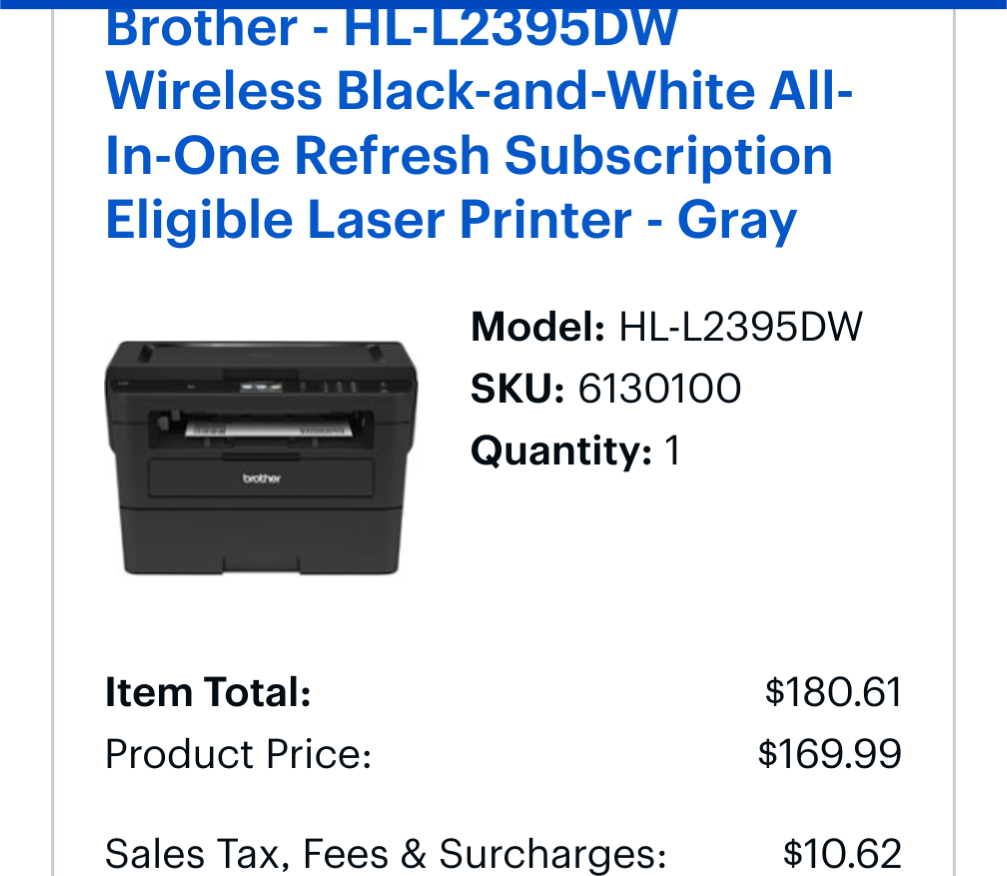
And miss the ~2020 pricing! (But it should last a long time)
R.I.P. to my real brother though. Forever 29 because heroin.
As of this post, still happily using the initial starter toner ✅
RIP to your brother as well, I have a forever 36 brother due to meth.
Glad we can bond over these printers though!
I have a forever 29 brother due to someone lacing shit with fentanyl. My brother printer will probably live longer
My father had a Brother laser printer. It outlived him. (…Anyway. Have you ever had to do Windows tech support for family? Not always nice. Ever had to do Windows printer tech support? Hoo boy. Ever had to do Windows printer tech support when the printer is hooked through a Centronics-to-USB adapter? Uggh. …though I was kind of surprised that Windows 10 still had built in drivers for the damn thing.)
Me, I bought a Canon laser which technically has Linux drivers but damn me if I ever got it to print more than the CUPS test page. …actually I’d rather not talk about CUPS. I have too many bad memories about it. (You can’t escape the Printer Madness just by using Linux, oh no.)
My father had a Brother laser printer.
So it was an Uncle laser printer?
(I’m sorry I’ll see myself out)
I always suspect printing/scanning is easier on linux because by default linux don’t have a firewall by default (also driver is always included).
I was trying to setup a firewall on linux, the printing and scanning is as painful as windows if not worse. So now I just turn off the entire firewall if I want to print/scan. Fortunately, I rarely print or scan.
























